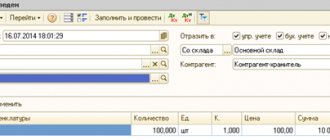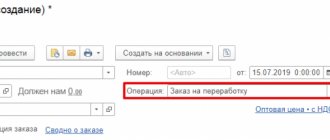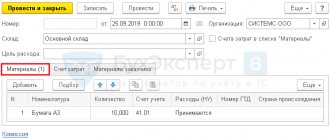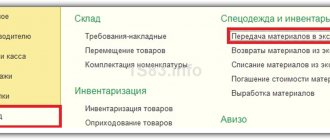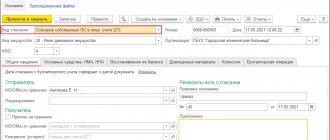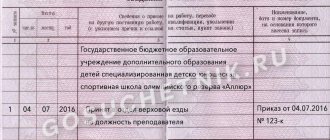Acts MX-1 and MX-3 in 1C: Accounting 3.0
Several examples of printing acts in the program
- Certificate of acceptance and transfer of goods and materials for storage (MX-1) from the document “Receipt of goods and services”
- Act on the return of goods and materials deposited for storage (MX-3) from the documents “Sales of goods and services”, “Return of goods to the supplier”, “Transfer of materials for operation”.
By connecting one processing, you get the opportunity to print two acts depending on which document you are printing from.
Depending on the settings of the Accounting and Printing Item Parameters, the report tables display either the item code, the item number, or empty.
We offer three options for delivering solutions for printing acts MX-1 and MX-3 in 1C: Accounting 3.0 .
All of them are presented in the form of additional printed forms, which are loaded into 1C: Accounting 3.0 Additional reports and processing mechanism .
Option 1. Unified processing “Print MX-1, MX-3” for a group of documents.
Option 2. Print MX-1. Processing adds the printed form MX-1 for documents - Receipt of Goods of Services, Sales of Goods of Services, Transfer of Materials into Operation, Return of Materials from Operation in 1C: Accounting 3.0.
Option 3. Print MX-3. Processing adds the MX-3 print command for the documents Sales of goods and services, Return to supplier, Transfer of materials into operation, Return of materials from operation in 1C: Accounting 3.0.
Let's look at each solution in more detail.
Rules for issuing a Certificate of return of goods and materials
The fact of return of inventory items from safekeeping is recorded by document in form No. MX-3. See → “”. The requirements for drawing up the Act are as follows:
- Drawed up in two copies;
- Filled out by the financially responsible person of the custodian organization;
- Subject to approval by the parties involved in the business transaction;
- One copy is transferred to the depositor organization, the other is stored in the custodian organization.
Filling out the MX-3 details occurs as standard. The document header contains the following indicators:
- Registration data of the custodian organization (name, legal address, telephone number, type of activity of OKDP);
- Legal details of the owner (name, place of registration, telephone);
- OKPO of both parties to the transaction;
- Number and date of the accompanying agreement.
Unified form MX (click to enlarge)
Next is filling out the number and date of the act being drawn up. Next, information about accepted inventory items is entered, presented in the form of a table. The following data is filled in the appropriate columns:
- Number in order;
- Name and unit of measurement;
- Product code;
- Description of the valuables deposited;
- Quantity;
- Price;
- Total cost of the goods;
- A comment.
Document header (click to enlarge)
Strictly following the explanations in the relevant columns and lines, the employee of the custodian organization enters the initial data and primary information into the form. Then the initial information is filled in to determine the amount of cost for the storage services provided:
- Sequence number;
- Nature and code of service;
- Unit of measurement and code;
- Quantity, price and cost of services provided.
Organizations are given the right to include additional lines and columns in the MX-3 form that will reflect the individual characteristics of the services provided . The accuracy of the information entered is confirmed by the signatures of the parties to the transaction.
“Print MX-1, MX-3” for a group of documents in 1C: Accounting 3.0
This is a single processing for printing two acts from different documents. The decision about which act should be generated occurs either automatically, or in accordance with the settings, or the user selects it at the time of printing.
After loading this processing into 1C:Accounting 3.0 (in the Administration - Additional reports and processing ) in the following documents (Receipt of Goods of Services, Sales of Goods of Services, Transfer of Materials into Operation, Return of Materials from Service, Return to Supplier) menu commands appear Print as shown on the picture
The “Print MX-1, MX-3” command generates the MX-1 or MX-3 printing form, depending on the current document and depending on the settings.
The “Print MX-1, MX-3 - Facsimile” command performs the same printing, but displays a facsimile of the signature and seal if they are loaded for the organization specified in the document.
The “Print MX-1, MX-3 {Settings} ” command opens a window for setting up printing forms and actions for specific documents.
IMPORTANT NOTE!
- For the document “Receipt of goods and services”, MX-1 ALWAYS printed .
- For the “Return of goods to supplier” , MX-3 ALWAYS printed .
The setup form looks like this
In the settings form we can choose which form to print by default for the following types of documents
- Return of materials from use
- Transfer of materials into operation
- Sales of goods and services
For two documents (Return to supplier, Sale of goods and services ), we can indicate whether it is necessary to request an additional document with services before printing.
Once again we draw your attention to the fact that
- For the document “Receipt of goods and services”, MX-1 ALWAYS printed .
- For the “Return of goods to supplier” document, MX-3 ALWAYS printed .
Configuring the default act form selection
Let's look at how these settings work and what they affect.
In the settings for the specified documents, you can choose one of three options
- When printing.
- MX-1.
- MX-3
If the first option is selected, then when you call the print command, you will be prompted to select the required form.
This is convenient when you need to print either MX-1 or Implementation .
If the second or third option is specified in the setting, then when you call the print, the selected form will be automatically generated without any further questions - either MX-1 or MX-3 .
Setting up service document selection
Form MX-3 contains two tables - with inventory items and with a list of services.
Consequently, when MX-3 is formed from the documents “ Sales ” or “ Return of goods to the supplier ,” you may need to indicate another document that reflects the provision of services for inclusion in the form.
Therefore, if the setting is set in front of the corresponding documents and we plan to print the MX-3 act, a field for selecting a document will be shown - either Provision of services or Sale of goods of services.
For example, for the document “ Sales of goods and services ” the following settings are specified
Those. for the document Implementation, the form will be selected at the time of printing. And when printing the MX-3, you will be asked to request a document with services.
In this case, the following window will be displayed when printing
We can select or not select the document and print only according to the goods of the original document
If we select a document and go into the field, then we are asked to indicate the type of document
And after that we select the document of the appropriate type. Content with services from this document will be included in MX-3.
If the setup looks like this
Then when printing there will be a request with such a window only with the choice of an additional document if necessary
And if a document with services is selected, then when printing the second part of the act with services will be filled out
What form of the act of acceptance and transfer of material assets should be used?
It is not mandatory, but there are standard ones, that is, the most common and universal ones - we will consider them below.
MX-1: features of its filling
It looks like this:
Pay attention to the number and location of fields - they are designed so that you can clearly present all the important data. And the law does not prohibit removing some of them or adapting them to your needs. Why? Because the document itself is proof of a change in the user of the asset - it confirms an already accomplished fact, and does not give permission to complete a transaction, so it is not subject to particularly strict requirements.
This form is convenient to use as a basis when concluding agreements, leases or temporary possession agreements. When you own the asset, be sure to leave space to record your complaint so that if you receive an item back that is defective, you can state your dissatisfaction and take the matter to court to resolve the dispute. And so that the chances of winning the case are subsequently as high as possible, it is worth immediately indicating as much information as possible about the parties to the transaction and its object (quality characteristics, consumer properties, etc.).
Attention, the document will not be considered valid if it is signed by persons who do not bear any obligations in the event of theft, damage, or partial damage to property.
Sample act of acceptance and transfer of goods and materials between financially responsible persons
Again, the legislation does not provide for one form as mandatory. But a certain practice still exists: for example, catering enterprises and related fields most often use the OP-18 form, and other companies can also adopt it. It is convenient enough to become the basis on which you can easily develop your own primary document, including details in it in accordance with paragraph 2, paragraph 9, article of Federal Law No. 402. The main thing is that it has legal force, and for this it should be approved in the accounting policy by order of the manager and make sure that he gives a whole range of information.
The act of transfer of material assets between MOL organizations must contain:
- name, place and date of filling;
- Full name, passport details of persons receiving and donating assets;
- an employment contract, order, other papers explaining the need to change the user of the property;
- a list of objects, which is most conveniently presented in a table - with a serial and inventory number, name of the item, units of measurement, number of pieces in the batch, cost;
- confirmation of a competent inspection and absence of claims on both sides;
- a note about how many copies have been created; usually there are two of them, but you can make three - for accounting or inspection authorities.
At the end - the signatures of the manager (or his authorized subordinates) and the MOL. In general, the document looks like this:
Find out how to speed up the process of inventory inventory by 5 times?
Find out more
Form for the act of acceptance and transfer of material assets to the employee (sample)
It is relevant when the asset remains on the balance sheet of the enterprise, but the one who bears the obligation to store it quits or goes on vacation. In such a situation, it is necessary to appoint a new MOL - according to the following scheme:
- An inventory is carried out to find out if there is a shortage, and its results are included in special reports. You can simplify this process using software from Cleverence, for example, Sklad15.
- The first person signs that he is parting with the agreed upon items, the second - that he receives them.
All this can be done not only directly, but also through a third party, which is the company itself. In this option, more bureaucratic work and confirmation will be required: first, that the objects have returned to the balance sheet of the enterprise and there are no claims against the subordinate who held them, then, that their next custodian has been found and appointed.
Developed on the basis of OP-18, the document looks like this:
Printing MX-1 or MX-3 - as separate solutions
If you do not need a comprehensive solution in one processing, then you can choose a solution that prints one form for specific documents
Form MX-1 is printed for documents - Receipt of Goods of Services, Sales of Goods of Services, Transfer of Materials into Operation, Return of Materials from Operation in 1C: Accounting 3.0.
When printing MX-1, no additional questions or requests appear - a report is generated based on the contents of the selected document.
Form MX-3. printed for documents Sales of goods and services, Return to supplier, Transfer of materials into operation, Return of materials from operation in 1C: Accounting 3.0.
When printing MX-3, a window opens in which you can select (or not select) a document with information on the services provided.
Now, when printing, the second part of the act with services will be filled out
Printing from facsimile.
In all three solutions, after connecting processing, a print command with the word “facsimile” appears.
When you select this print item, you receive the required form of the act (MX-1 or MX-3), but with the organization’s facsimile.
For printing, the program takes the seal and signature downloaded into 1C: Accounting.
Features of the MOL change
The order of action comes to the fore - the following steps must be taken:
- Issue an appropriate order, certified by the manager.
- Check the availability and completeness of assets through inventory.
- Establish the real number of items or the fact of their absence, damage, shortage.
- Let the “old” and “new” responsible employee sign.
We remind you that the act of acceptance and transfer of goods and materials (inventory) to an employee, a sample of which we have already given, can be executed directly, between subordinates, or with the participation of an intermediary - the company itself. But in both cases, it is more practical to draw it up in 3 copies: one will be received by the parties, and the third by the accounting department. The main thing is that the document will confirm: the asset is in storage and is in proper condition, and there are no claims against its previous holder - transferring to another position, going on vacation or resigning.
Code Availability
The unified processing version comes with closed code and is not intended for uploading to cloud services 1C:Fresh, 1C:BO. Regarding other cloud services and servers, we ask you to check with your provider what the requirements are for downloadable processing and printed forms.
Two separate versions of MX-1 and MX-3 are available as open source , but compatibility with the 1C:Fresh cloud service has not been checked. Since the code is open, you can adapt it yourself at your discretion