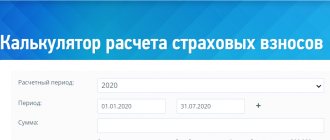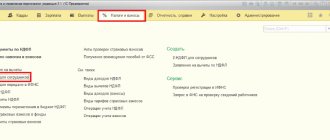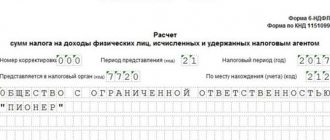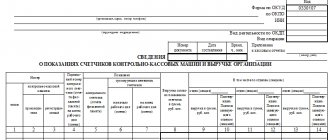Every entrepreneur is once faced with the inability to continue using an online cash register. For example, a business may be closed, the equipment itself may be transferred to another individual entrepreneur or organization, or it may break down without the ability to repair it. It may also be lost or stolen.
In most cases, cash register equipment (CCT) must be deregistered independently. All checks stamped on it in the future will be considered the income of the individual entrepreneur in whose name it is registered. Therefore, the tax office will require you to take them into account when calculating the tax base and pay taxes.
In addition, if the individual entrepreneur does not submit an application for deregistration within the period established by law, he will be fined under Part 5 of Art. 14.5 Code of Administrative Offenses of the Russian Federation. The fine can range from 1,500 to 3,000 rubles.
What is a fiscal document
All documents generated by the online cash register are fiscal documents. Their peculiarity is that they are automatically transferred from the cash register to the tax office through the fiscal data operator (Federal Law dated May 22, 2003 No. 54-FZ).
They can be created in paper and electronic form. There is no need to print or store electronic documents - they will be stored on the fiscal storage device and by the fiscal data operator. In this case, the drive itself should be stored for five years after the end of its use.
Fiscal documents include:
- CCP registration report and report on changes in registration parameters;
- shift opening report;
- cash receipt (strict reporting form);
- correction cash receipt;
- shift closing report;
- report on closing the fiscal drive;
- report on the current status of settlements;
- operator confirmation;
- requests, notices and receipts for labeling.
What data and how should be indicated in a fiscal document is stated in a special standard - the format of fiscal documents (FFD). It was approved by Federal Tax Service Order No. ED-7-20/ [email protected]
Let's consider the order and cases of generating documents of each type.
Deadlines for sending information to the Federal Tax Service in accordance with Law 54-FZ
Regulation of the operation of an online cash register without transferring data to the OFD is carried out by Article 4.1 of Law 54-FZ. According to it, the software of the fiscal drive (FN) must block the formation of a fiscal attribute if the local database contains documents that have been generated but not submitted to the OFD for more than 30 days.
Therefore, if the online cash register is not connected to the Internet for a month, theoretically you can continue to punch checks, but they will not be valid from a legal point of view. As for the real situation, CCP manufacturers provide software for blocking the operation of equipment under the specified circumstances.
Users sometimes confuse the deadlines for sending information to the tax authorities with those in Ukraine and Kazakhstan, where they are 3 days. In Russia, the state has provided businesses with more favorable conditions, so data transfer is given 30 days.
CCP registration report
This report is generated once - when you register the cash register with the Federal Tax Service. The report must be generated the next day after receiving the registration number. To do this, first write down the registration number, the name of your organization (full name, if you are an individual entrepreneur), TIN, fiscal drive number, and other data to generate a report.
Send the information from the registration report to the tax office through the cash register office, OFD office, or take it in paper form.
When the registration procedure for the cash register is completed, the tax office will create an electronic card for you. It will be sent electronically through the OFD or cash register office. After this, calculations can be made through the device and they will be sent to the Federal Tax Service.
Fines for working without FFD 1.2
After the new requirements come into force, you must switch to FFD 1.2 within the time limits established by law. Late arrivals will face fines. Their dimensions are indicated in Part 4 14.5 of the Administrative Code. For legal entities they are the most serious - from 5 to 10 thousand rubles. For individual entrepreneurs and officials, fines ranging from 1.5 to 3 thousand rubles are provided. Despite the fact that the amounts are small, in total they can lead to serious financial losses.
It is important to note that for the first offense you can get by with a warning, but after that, penalties cannot be avoided. They will be imposed after each inspection, during which violations are revealed.
The government is meeting entrepreneurs halfway, trying to make the transition to work under the new rules less painful. Thus, until February 1, 2022, it is planned to give relief to businessmen who did not have time to switch to FFD 1.2. This is possible if the absence of guilt is confirmed by an official document. This is an agreement with a cash register manufacturer or a service department that provides services for setting up a cash register.
Cash receipt (CSR)
A cash receipt is the most common document that everyone knows about. It confirms calculations and is generated for each operation to sell or return goods. Sellers are required to issue fiscal receipts to buyers.
A cash receipt is a primary document. It can be generated electronically or printed. BSO according to Federal Law No. 54-FZ is equivalent to a cash receipt, but it can only be generated using a special system for BSO. The details of these documents are the same:
- Name;
- serial number during the shift;
- date, time and address of payment;
- user data: name of organization or full name of entrepreneur, TIN, taxation system;
- calculation attribute (receipt, return of receipt, expense, return of expense);
- name of the subject of the transaction, if it can be determined;
- calculation amount indicating the rate and amount of VAT;
- form of payment (cash or non-cash);
- cashier details;
- CCP registration number;
- fiscal storage number;
- fiscal sign of the document and a website for checking it;
- seller's e-mail;
- serial number of the fiscal document;
- shift number;
- QR code.
Additional details are listed in the Federal Tax Service order No. ED-7-20/ [email protected]
The online cash register transmits data to the OFD through the fiscal drive
When the sales data has been sent to the operator, the cash register generates confirmation of fiscal documents. This means that the registration number of the cash register, the entrepreneur’s INN, the serial number of the drive and other details of the check coincide with those that were specified when registering the online cash register with the Federal Tax Service. If everything is in order, the FDO approves the transaction and sends a confirmation back. The buyer receives a paper or electronic receipt.
Using the QR code on the check, you can check whether the check has been transferred to the Federal Tax Service. If an entrepreneur does not transmit sales data, the tax office issues a fine. You can check the details of the check on the tax office website or through the application for IOS and Android.
Correction cash receipt
It is formed when it is necessary to adjust the calculations. For example, in the following situations:
- an error in a receipt - an inflated price, an incorrect position, an incorrect VAT rate, an incorrect payment method, etc.;
- double check for a transaction - the cashier punched the check twice for one payment;
- non-use of CCP - by mistake, due to breakdown, lack of electricity, etc.;
- failures in data transmission - the cashier punched the check and gave it to the client, but the OFD did not receive the information due to connection failures.
If you have a fiscal document format of 1.05, instead of a correction check, use a return check with the attribute “return of receipt” or “return of expense”. You can find out the FDF version in the shift opening report.
You can issue a correction check on any day - both during the shift in which the error was made, and on the following ones. To avoid a fine, it is important to do this before the inspectors find the mistake. This can be done at any checkout - not necessarily at the one where the error was made.
Features of the transition to FFD 1.2
If you are registering a new business, you need to immediately buy the necessary cash register with FN-M. That is, start working on FFD 1.2. If you are not yet ready for this format, you can register your cash register on the “old” FFD. This is possible until October 25, 2022. But within three months from the date the model was added to the registry, you will have to update to FFD 1.2.
If you are not a beginner, but were already running your own business before the new requirement appeared, and your cash register is included in the register under FFD 1.2, but FN without “M”, do the following:
- Continue using your existing drive until it expires.
- When the FN validity period ends, change it to FN-M.
- Re-register the device with the tax office. As the reason, indicate the replacement of the FN and the connection of the FFD 1.2.
If your cash register works with FN-M, it is enough to switch to the new document format within three months from the moment the model is included in the register. In this case, replacement of the drive itself is not required.
Reports on opening and closing shifts
An opening report is generated at the beginning of each new shift. If you start working without it, the cash register will not print receipts. The report will indicate the date of generation, organization data, FDF version, information about the cashier, shift number, etc.
A shift is also closed with a special document - a shift closure report (z-report). With its help, the tax office receives data about the last shift: how many checks were punched, what was the amount of transactions, how many fiscal documents were generated and how many of them were not received by the Federal Tax Service, etc. Also in this report you can see that it is time to change the fiscal drive. A corresponding mark will appear if more than 99% of the memory is occupied or if there are less than 30 days left until the end of the drive’s life.
No more than 24 hours should pass between the generation of opening and closing reports. A shift cannot last more than a day, otherwise the cash register will stop processing receipts - this function is built into fiscal drives. To continue working after 24 hours, you need to close a shift and open a new one. Formally, you can close your shift later if you do not make payments through the cash register. The main thing is not to work without issuing checks.
Is a Z-report needed at an online cash register?
When cash registers with EKLZ were used, the Z-report completed the shift and reset the counters. The cashier transferred his data to f. KM-6 (certificate report) and f. KM-4 (cashier-operator journal). Do I need a Z-report for online checkout?
With the introduction of a new type of cash register, the rules have changed. The Z-report is not generated at online cash registers. In the modern interpretation, such a concept does not exist. Instead, the cashier generates a report on the closure of the shift, which, unlike its predecessor, does not reset the data, but “sums up” the shift.
In letter No. 03-01-15/3482 dated January 25, 2017, the Ministry of Finance explains: the primary forms of documents for control of trade operations have lost their force and are not binding. Documents in forms KM-6 and KM-4 are also no longer in demand. But at the legal level, customary reporting is not prohibited - in free form and at the request of the entrepreneur.
Technical support of equipment. We will solve any problems!
Leave a request and receive a consultation within 5 minutes.
Report on the current state of settlements
The report contains data on non-transferred fiscal documents. From it you will find out which checks were not sent by the OFD and at what point the failure occurred. This is the data it will contain:
- number, date and time of generation of the first untransmitted check;
- total number of untransferred documents;
- settlement amounts, data on which were transmitted and not transmitted;
- a sign of the use of cash register systems in a regime that does not provide for the transfer of fiscal documents to the tax office.
We remind you that if the OFD does not receive data for more than 30 days, the cash register is blocked. Therefore, a report on the current state of settlements should be generated at least once every two weeks in order to control the process. You can create it at any time - even in the interval between the closing and opening of a shift.
Sometimes this report is requested by tax inspectors. One of the requirements for cash register systems is to print a report on the current state of calculations at any time for verification. This does not apply only to cash registers that do not have a printing device: cash registers for non-cash payments via the Internet, cash registers in vending machines, etc.
The procedure for transmitting data to the tax service
There are certain requirements regarding the timing of providing information on settlements to the Federal Tax Service. After making a purchase, you must transfer data about it within 30 days. If there are no communication problems, the check is sent to the tax office in just a few seconds immediately after the transaction. In this case, the participation of a cashier is not required - the process is performed automatically.
In cases where a company, for some biased reason, misses the deadline for submitting information to the Federal Tax Service, the online device software automatically blocks the function of generating a fiscal attribute. After this, information about financial transactions is not saved and cannot be transferred to the Federal Tax Service. The company is subject to fines for such violations.
It should be remembered that if a retail outlet that does not have a connection to the OFD server and the Internet for more than 30 days punches checks without transferring them to the Federal Tax Service, they will be invalid.
The owner of the online cash register should solve this problem. Thus, an individual entrepreneur or the head of an organization is obliged to control the delivery of checks to the Federal Tax Service in one of 3 ways:
- Monitor cash register notifications about the presence of receipts that have not been sent to the operator of fiscal data.
- Check your personal account on the OFD website. If fiscal data on transactions is missing, then information about payments was not transferred to the Federal Tax Service.
- View reports on the status of settlements. They indicate the number of payment documents that were not delivered by the operator to the tax service.
If any of the above situations occur, you need to contact the OFD to resolve the problems that have arisen, or try to fix the problem yourself. Check that the cash register is connected to mobile and Internet networks.
To always control the sending of checks and promptly resolve problems that arise, purchase cash registers with an alert system. Connect the online cash register not only to cable Internet, but also to a mobile network, and also provide an additional working device. Additionally, you may need an uninterruptible power supply in case there is a power outage.
Report on closing the fiscal drive
A fiscal drive is a special device on which all documents created at the cash desk are stored. A report on its closure will be required in the following cases:
- The cash register is transferred to another person;
- CCP has ceased to be used;
- The cash register has been deregistered;
- The fiscal drive must be replaced due to its expiration date or memory fullness.
If the cash register is stolen or lost, a closure report is not required.
The report will contain information that will be useful for re-registration of the cash register: date and time of the fiscal attribute, number of the fiscal document, fiscal attribute. The same data will be stored in the OFD personal account.
Before generating the report, make sure that the OFD has received all fiscal documents generated at the cash desk.
Online cash registers and types of reports on them
Most citizens to this day wonder why an online cash register is needed. The answer is simple: the latest generation cash registers, which every businessman should now have, are used to simplify use not only for owners, but also for the tax office. Thus, online cash registers generate documents that serve the interests of the state treasury - fiscal data. It should be recalled that this type of cash register contains a special drive inside itself where all types of reports are stored. Thanks to this, you can easily find out the following:
- the exact date when the cash register was registered or replaced;
- BSO (strict reporting forms), all checks issued since the registration of cash register equipment;
- calculations, changes made on them;
- date of replacement of the fiscal drive.
Previously used paper reports are no longer required; data is stored electronically.
New fiscal documents for marking
In the new FFD 1.2, special fiscal documents have appeared that are generated when working with goods subject to labeling:
- request for marking code;
- notification of the sale of labeled goods;
- response to a request;
- notification receipt.
This format is required for all sellers of labeled goods.
You will not see or generate these documents; they are exchanged between the OFD and Chestny ZNAK. OFD transmits the code request and notification to Chestny ZNAK, and it, in turn, sends a response to the request and a receipt.
Work with the online cash register in Kontur.Accounting. Integrate the inventory accounting system Kontur.Market with Accounting and automatically transfer invoices and sales data to accounting. The service allows you to keep records, process payments to employees and submit reports via the Internet. All new users have 14 days of free use of the service.
Time frame for transition to FFD 1.2
According to the order of the Federal Tax Service of Russia (signed on September 14, 2022 No. ED-7-20 / [email protected] ), starting from August 6, 2022, entrepreneurs selling labeled goods can no longer register online cash registers with the old fiscal data formats versions 1.05 and 1.1. Before this date, it was possible to purchase a FN of the old format and install it on cash register equipment. You can use a cash register with such a storage device until its expiration date.
For example, if in July 2022 a businessman placed a drive with an old FFD valid for 36 months at the cash register, then he will be able to use it until July 2024. Thus, some businessmen were able to delay the transition to the new data format. However, replacement of the FN may be required before the expiration date for several reasons:
- Re-registration of cash register equipment for any reason - change of taxation regime or legal address.
- Installation of new cash register equipment
In addition, according to the explanations of the Federal Tax Service, the following entrepreneurs can switch to the new FFD later than the established deadlines:
- Those who use external software when working, an update for which has not yet been released by the developers.
- Conducting testing of external software and online cash registers
Those who fall under these conditions have a deferment until February 1, 2022. All other sellers of labeled goods who register or re-register a cash register are currently required to install a new FN with support for FDF 1.2.
Procedure for carrying out cash transactions
Installing online devices for individual entrepreneurs is a mandatory procedure. This norm is also introduced for individual entrepreneurs on the simplified tax system this year. In some cases, it is possible to work without a cash register; the deadline for individual entrepreneurs to introduce online cash registers has been extended until the summer of 2022. This applies to the following areas: catering, trade. An important condition is the absence of hired workers. After July 1, 2019, you cannot work without a new cash register. These rules also apply to entrepreneurs using simplified forms of taxation.
BSOs used at online cash registers have different names, which depend on the type of services provided:
- vouchers;
- receipts;
- tickets, etc.
The procedure for registration of BSO is established in the year (Resolution No. 359). Previously, entrepreneurs used forms established by the Ministry of Finance of the Russian Federation. Today it is possible to develop suitable forms yourself. The main condition is that the required details are reflected in the document.
From July 1, 2022, a procedure for maintaining BSO in electronic format is established for individual entrepreneurs. The first step is to buy a modern cash register device, which allows you to document transactions. After generating a purchase report, the document is transmitted via electronic channels to the tax office and to the buyer at the specified address.
How to remove an online cash register from tax registration with the Federal Tax Service
In some situations, deregistration of online cash registers with the Federal Tax Service is required. To do this, you must submit application No. 1110062 to the tax office and have a number of reasons established by law:
- Damage beyond repair,
- The cash register is sold and/or transferred to another taxpayer,
- Due to loss or theft,
- Upon termination or change of activity.
The application is reviewed within 5 business days, after which information about deregistration in the online tax office will be displayed in your personal account.
Note!
In some cases, the Federal Tax Service may deregister the cash register on its own if the following conditions are met:
- The requirements of 54-FZ are not met,
- FN is used upon expiration,
- There is a record of termination of activity in the Unified State Register of Legal Entities and/or ERIP.
| Read also: “How to deregister a cash register with the tax authorities” |
Features of modern devices
First of all, it is convenient. Older machine models require a transaction to be completed in front of the machine. The online cash register is connected to the system, which provides greater flexibility. Employees can walk around the store and have the ability to contact customers and process transactions on the spot. Not only does this add a great, modern visual element to the store, but it also improves the employee experience. All this also saves time.
Secondly, it is automatic reporting and analytics. The cash register performs the function of storing money and recording transactions throughout the day, but the analysis of input data is left to the manager. A reliable online cash register has analytical tools and reports that provide invaluable business insights. On their basis, the company is managed, management decisions can be made and, as a result, opportunities for business expansion are created.
And thirdly, initial costs are reduced. For example, when opening a retail store, a large start-up capital is required. This makes it important to find the right system to handle your sales data. A traditional cash register only helps make a sale, and an accounting system requires additional pieces of equipment. An online checkout system has lower costs from the start.
The costs of purchasing an online cash register are justified due to increased convenience, reporting and analytics capabilities, reduced startup costs, and the creation of a positive business image.