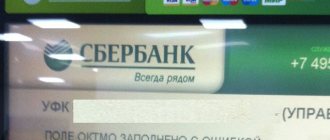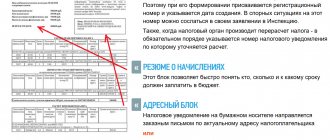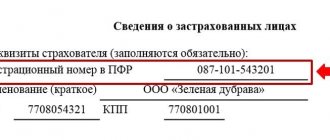Deadline for payment of UTII
The tax period for UTII is a quarter (Article 346.30 of the Tax Code of the Russian Federation). Based on the results of each quarter, the “imputed” person is obliged to calculate the amount of tax and transfer it to the budget before the 25th day of the first month of the next tax period (clause 1 of Article 346.32 of the Tax Code of the Russian Federation). If this day falls on a weekend or holiday, then the tax payment deadline is postponed to the next working day (Clause 7, Article 6.1 of the Tax Code of the Russian Federation).
Thus, in 2022 UTII must be paid:
- for the first quarter of 2022 – until April 25, 2017;
- for the second quarter of 2022 – until July 25, 2017;
- for the third quarter of 2022 – until October 25, 2017;
- for the fourth quarter of 2022 – until January 25, 2018.
IP must remember! The single tax is paid to the Federal Tax Service at the place of conduct of the “imputed” activity, and not at the place of residence (clause 2 of Article 346.28 of the Tax Code of the Russian Federation). An exception to this rule is provided only for those who: - carry out freight and passenger transportation; — is engaged in delivery and (or) retail trade; — places advertisements on vehicles. They pay tax where they live.
Late payment of UTII
If the individual entrepreneur has not made the UTII payment on time, then for each day of delay he must pay a penalty (clause 1 and clause 3 of Article 75 of the Tax Code of the Russian Federation). It is accrued from the day following the deadline for payment of the single tax established by law. For example, if an entrepreneur does not transfer UTII for the third quarter of 2022 until October 25, 2017 (inclusive), then from October 26, 2017, a penalty will already accrue.
Penalties are calculated based on 1/300 of the refinancing rate of the Central Bank of the Russian Federation in effect during the period of delay (clause 4 of Article 75 of the Tax Code of the Russian Federation).
The Tax Code does not specify the day when penalties stop accruing. According to the Russian Ministry of Finance, this is the day the tax arrears are repaid (letter dated July 5, 2016 No. 03-02-07/2/39318). After all, at this moment the taxpayer has no debt to the budget.
By the way! If we take into account the position of the Financial Department, then if the payment of UTII is delayed by 1 day, no penalties should be charged.
You can calculate the penalty for a single tax using a tax calculator located on the website of the Federal Tax Service of Russia for the Chelyabinsk region (https://213.24.61.178:3535/penalty).
Note! There should be no fine for non-payment (late payment) of UTII if the amount of tax is calculated correctly (clause 19 of the Resolution of the Plenum of the Supreme Arbitration Court of the Russian Federation dated July 30, 2013 No. 57, letter of the Ministry of Finance of Russia dated September 26, 2011 No. 03-02-07/ 1-343). But if the tax base was underestimated, then penalties cannot be avoided (clause 1, clause 3 of Article 122 of the Tax Code of the Russian Federation).
How to receive a receipt when paying in an online store or through a taxi aggregator
All kinds of online stores are very popular among Russians: both small and huge marketplaces (Wildberries, Ozon, etc.).
When paying for goods in an online store or on the official website of any organization, a check is sent to the buyer by mail as an attachment. The second option is to provide a link to download the receipt using your phone number.
In this case, you need to log in to your email, download and print the receipt.
Taxi passengers may also need a paper receipt. If the taxi driver works through an aggregator website, you should request a receipt from the aggregator. It is he who receives the payment amount, and it is the aggregator who is obliged to process the payment through the cash register and issue a check upon the client’s request.
So, for example, when ordering a taxi through the popular service “Yandex.Taxi” using the application, to receive a receipt, the passenger needs:
- log into the Yandex.Taxi application;
- in the main menu find the “Order History” subsection;
- select the desired order from the list and click on it;
- at the bottom of the order detail form that opens, click on the “Receipt” button;
- you can send the check to your email, Telegram, WhatsApp messenger or via SMS.
The receipt will come in the form of a link. When you click on it, an electronic document will open that you can save and print.
The answer from representatives of the Federal Tax Service of the Russian Federation to the question whether it is possible to attach an electronic receipt to the tax return in order to obtain a personal income tax deduction (for example, for the purchase of medicines) is available in the ConsultantPlus system. If you don't have access to K+, get it for free on a trial basis.
How to fill out a receipt for payment of UTII
Now you can pay taxes in cash at almost any bank: VTB, Rosselkhozbank, Sovcombank, Promsvyazbank, etc. But most often, citizens choose Sberbank for this purpose. Its branches are in many settlements, even small and extremely remote ones.
Back in 2001, Sberbank specialists, together with tax authorities, developed and approved forms of payment documents with the help of which individuals, including individual entrepreneurs, could fulfill their tax obligations to the budget: form No. PD (tax) and form No. PD-4sb (tax) (letter Ministry of Taxes of Russia No. FS-8-10/1199, Sberbank of Russia No. 04-5198 dated September 10, 2001). They were last updated in 2014.
Keep in mind! Only Sberbank is obligated to make tax payments using the PD-tax / PD-4sb (tax) receipt. Another credit institution may not accept such a document.
Both forms are very similar in content, but there is still a difference between them. Form No. PD (tax) is used by tax authorities. Using it, they generate a notification receipt, which, together with a tax notice for the payment of “personal” property taxes, is received annually by almost every citizen. Such a receipt is distinguished, first of all, by an index - a 20-digit individual number at the top, under which the payment document is registered in a special journal (register) of the tax authority, as well as a barcode printed in the field of the same name.
To independently process tax payments to the budget through Sberbank, individuals, including individual entrepreneurs, use form No. PD-4sb (tax) (available in 2 versions: one-sided and two-sided). You can pick it up directly at the branch or download it from our website. The form can be filled out by hand or on the computer. The procedure for filling it out is prescribed in Appendix No. 5 to letter No. FS-8-10/1199.
Important! The receipt in form No. PD-4sb (tax) must be of strictly defined dimensions: double-sided version - 144 mm x 135 mm, single-sided version - 144 m x 180 mm.
The picture below shows a receipt form for payment of UTII (one-sided version). Let's look at it in more detail.
As you can see, the document consists of two identical parts (notice and receipt), each of which contains:
- recipient details – Federal Tax Service;
- details of the payer - individual entrepreneur;
- payment information.
Recipient details
Do not forget! You need to send the UTII payment to the Federal Tax Service at the place of registration. You can find out the details of the required inspection directly from the inspection itself or on the Tax Service website using a special service (by following the link https://service.nalog.ru/addrno.do).
1 Details “Name of recipient”. The name (can be abbreviated) of the territorial body of the Federal Treasury is indicated, and in brackets - the name of the tax authority administering the corresponding UTII payment.
Example: UFK for the Yaroslavl region (Interdistrict Inspectorate of the Federal Tax Service of Russia No. 5 for the Yaroslavl region)
2 “Recipient checkpoint” details. The 9-digit checkpoint of the tax authority is indicated.
Example: 760401001
3 Details “Recipient’s Taxpayer Identification Number”. The 10-digit TIN of the tax authority is indicated.
Example: 7604016101
4 Details “Abbreviated name of the recipient.” You don't have to fill it out.
5 “OKTMO” props. The 8-digit code of the territorial municipal entity is indicated (in accordance with the OKTMO classifier (OK 033-2013)), in which the individual entrepreneur conducts “imputed” activities.
Example: 78701000
6 Details “Recipient's account number”. Indicate the number of the personal account opened in the territorial body of the Federal Treasury for the administrator of the payment for UTII - the corresponding Federal Tax Service.
Example: 40101810700000010010
7 Details “Name of the recipient’s bank.” The name of the bank of the recipient of the UTII payment is indicated.
Example: Yaroslavl Branch
8 “BIC of the recipient’s bank” details. The BIC of the bank of the recipient of the UTII payment is indicated, consisting of 9 digits.
Example: 047888001
9 Details “Correspondent account of the recipient’s bank.” Remains empty.
Payer details
10 Details “Payer (full name)”. The surname, name, patronymic of the UTII payer is indicated, and its legal status is specified in brackets.
Example: Sidorkin Konstantin Borisovich (IP)
11 Details “Payer’s address”. The full postal address of the individual entrepreneur’s place of residence or stay is indicated.
Example: 150054, Yaroslavl, st. Svobody, 78, apt. 54
12 Details “Payer’s Taxpayer Identification Number”. The TIN of the individual entrepreneur, consisting of 12 digits, is indicated. Example: 760404331260
13 Details “Payer’s personal account number”. Remains empty.
14 Details “Payer status”. A two-digit code identifying the UTII payer is indicated. An individual entrepreneur enters the value “09” in this field.
Example: 09
Payment details
15 Details “Name of payment”. Provide a brief explanation of the payment. When paying a single tax, this field usually contains the following text “UTII for the third quarter of 2017.”
Example: UTII for the third quarter of 2022
16 “KBK” props. The budget classification code (BCC), consisting of 20 digits, is indicated. For the current payment of the single tax on “imputed” income, KBK 182 1 0500 110 is used (in accordance with Appendix No. 11 to the Instructions on the procedure for applying the budget classification of the Russian Federation, approved by Order of the Ministry of Finance of Russia dated July 1, 2013 No. 65n).
Example: 18210502010021000110
17 Details “Payment amount”. The amount of single tax that needs to be transferred to the budget is indicated.
Example: 10,000
Other details
18 “Identifier” attribute. This field is intended to indicate a unique identification number (UIN). If the UIN is not indicated, then the full name of the payer must be filled in on the receipt, as well as the address of his place of residence or place of stay (Explanations of the Federal Tax Service “On the procedure for indicating the UIN when filling out orders for the transfer of funds to pay taxes (duties) to the budget system of the Russian Federation "). Therefore, this field remains empty. 19. Details “Payer’s signature”. The individual entrepreneur puts his signature.
19 “Date” props. The date of payment of the receipt (and not its preparation) is indicated.
Example: 10/20/2017
20 Props “Signature”. The individual entrepreneur puts his signature.
See and download a sample receipt for payment of UTII
Before giving the receipt to a Sberbank employee for processing, you should carefully check all the details. Only after making sure that they are filled out correctly can you make a payment. The bank specialist will put marks on the document confirming the payment of money towards the payment of the single tax, or will issue a check order for the same purposes.
Where is the best place to make a payment order online: site ratings
The best service for filling out a payment order to pay taxes is the official website of the Federal Tax Service. But there are also a number of other resources that provide a similar opportunity.
The simplest and most accessible form for filling out a payment form is on the website https://service-online.su/forms/bank/platejnoe-poruchenie/ - there are tips in the form of entries in the fields in gray font. A significant drawback is that there is no data substitution using the entered BIC code.
But the possibility of partially auto-filling a payment order using the BIC field is available on the website https://formz.ru/forms/platezhka/. On this resource you can save and print the created document. If an error occurs, the program will indicate this and will not allow you to fill out the document further until it is corrected.
To correctly determine the amount of VAT that should be indicated in the payment document, use our online service “VAT Calculator” .
How to fill out a receipt for payment of UTII using the Russian Federal Tax Service service
Some taxpayers still do not suspect how much the Federal Tax Service of Russia has simplified their lives by developing a convenient Internet service “Pay Taxes”, which allows them to independently generate payment documents for the payment of taxes, fees, contributions, and state duties. And you no longer need to look for the necessary forms, filling out samples and tax office details.
Using the payment service, you can prepare a receipt for payment of UTII in form No. PD (tax). And even if you don’t know all the details (for example, KBK or Federal Tax Service code), the program will help you fill them out. Using the service is very simple. To do this, you need to perform the following sequence of actions.
1. Go to the main page of the Tax Service website (nalog.ru). In the “Electronic Services” module, click the “Pay taxes” link.
2. The page that will open after the transition is divided into two categories of taxpayers. Each of them has its own set of payment services. Click the link “Fill out a payment order” in the “For legal entities and individual entrepreneurs” category.
Or, instead of the first two steps, type https://service.nalog.ru/payment/payment.html in the address bar of your browser.
3. Select the type of taxpayer, i.e. its legal status (in our case, it is an individual entrepreneur). Mark the type of payment document “payment document”. Click "Next".
Note! All required fields are marked with a red asterisk (*).
4. Indicate the BCC intended for current payments for the single tax ( 182 1 0500 110 ). The program will fill in the remaining three fields itself.
If the BCC is unknown to the taxpayer, then first you need to clarify:
- tax group – in the appropriate field select “Taxes on total income”;
- name of payment – in the appropriate field, select “Single tax on imputed income for certain types of activities”;
- payment type – select “Payment amount” in the corresponding field.
And then the code will appear automatically in the KBK field. Click the "Next" button.
5. Indicate the details of the payee, i.e. the inspection to which you are transferring UTII. To do this, you need to select the Federal Tax Service code and the municipality in the fields of the same name. If you have any difficulties filling out these details, then in the “Address of taxable object” field, enter the address of the place where the “imputed” business is conducted and the service will fill in the remaining two fields automatically. Click "Next".
6. Enter the details of the payment document:
- payer status – “09” (for individual entrepreneurs);
- basis of payment – “TP” (when making payments for the current year);
- tax period – “quarterly payments”, quarter number and year;
- payment amount – the amount of single tax payable to the budget.
Click "Next".
7. Indicate the payer’s details (i.e. yours):
- last name, first name, patronymic (if any) of the entrepreneur;
- TIN;
- residential address (required when TIN is not filled in).
Click the "Next" button and then the "Pay" button.
8. Select the payment method “Cash”. Click the “Generate payment document” button.
9. You will see a ready-made receipt in form No. PD (tax) for payment of UTII in .pdf format, which you only need to print and pay. Please note that the service automatically assigns an index to the document and also generates a two-dimensional barcode, with the help of which tax payment can be easily made from the card through the Sberbank terminal (check with the branch consultants for details).
What is the correct way to fill out an online payment order?
Filling out a payment order online is very easy. The main thing is not to confuse which lines should contain which data. So, it is important to correctly indicate the accounts of the sender of the money and the recipient. It is also important to pay attention to the correct filling of the amount and indication of the VAT rate.
If you are not sure that the document is being filled out correctly, or there are not enough hints, then you should find a service where everything is clearly explained. Step-by-step instructions for filling out each field of a payment order are available in the ConsultantPlus legal reference system. To do everything correctly, get trial access to the system and go to the Guide. It's free.
For a sample of filling out a payment slip using the example of a personal income tax payment, see the article “Sample of filling out a personal income tax payment slip in 2022” .