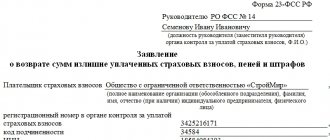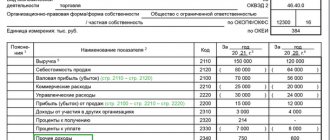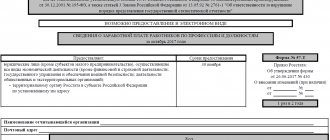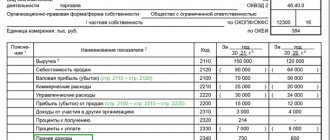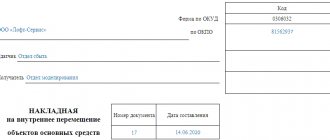If you are registering a limited liability company with two or more founders in 2022, the application in form P11001 must be drawn up in one copy, but the corresponding sheet must be filled out for each of the founders. For each owner of the company, you need to indicate what his share in the authorized capital will be. Also fill out other required sheets, taking into account the requirements of the Federal Tax Service for registration.
Application on form P11001
Example of application P11001 for several founders - Create an application
- Generate an application automatically Enter your data in the form, download the already completed application P11001 and all the necessary documents for registering an LLC with several founders Generate an application
- XLS, 384 KB
- PDF, 1.2 MB
Requirements for filling out P11001
You can fill out P11001 in different ways:
- download a blank form, fill it out on your computer and print it;
- , print and fill out by hand with a black pen;
- register an LLC through the State Services website or the Federal Tax Service of Russia, then form P11001 will be generated automatically based on the entered data. The form can be signed online if you have an electronic signature, or printed and taken to the Federal Tax Service yourself.
If you decide to fill out a printed application manually or on a computer, follow the rules listed in Appendix No. 20 to Order No. ММВ-7-6 / [email protected] :
- all letters are capitalized;
- if you fill it out manually, then only with a black pen; if on a computer, use Courier New font, size 18;
- it doesn’t matter whether it’s a letter, a number, a bracket, a period or a comma - all characters fit into separate cells, even spaces;
- Word hyphens are not allowed;
- Continuous numbering in three-digit format - 001, 002, 003 and so on;
- When indicating the address, use only the abbreviations specified in Appendix No. 2.
Important! Filling out P11001 with a blue pen is not prohibited. But the application is processed by a computer. If he cannot recognize your handwriting, you will have to resubmit the form. And this again means paying a state fee and paying for the services of a notary, if he previously certified the wrong version.
About form P11001
Order of the Federal Tax Service of Russia dated August 31, 2020 No. ED-7-14 / [email protected] approved the forms and requirements for the preparation of documents that must be submitted for registration of organizations.
The changes are significant, including the adoption of form P11001 - “application for state registration of a legal entity upon its creation” (Appendix No. 1 to the order). Accordingly, without filling out this document, it will not be possible to register an organization, and the old forms are no longer valid (the order of the Federal Tax Service of Russia dated January 25, 2012 No. MMV-7-6 / [email protected] was cancelled, which also approved the old form for registering an LLC ).
Requirements for the execution of new forms have also been approved, which are specified in Appendix No. 13 of the mentioned order of the Federal Tax Service of Russia.
ConsultantPlus has ready-made solutions, including a guide to creating a limited liability company. If you don't already have access, you'll sign up for a free trial on a temporary basis. You can also get the current K+ price list.
How to fill out P11001
Form P11001 is quite voluminous, but it is not necessary to fill out all the sheets. For example, you may not have a foreign founder and management company. Submit only completed pages of form P11001 to the Federal Tax Service.
To quickly fill out the application you will need:
- passports of managers and founders and their TIN;
- a letter of guarantee for the lease of a legal address or a certificate of ownership;
- company charter.
Based on these documents, you will quickly enter all the data.
Page 1 and 2
These pages fill everything. Here you indicate basic information about the company: full and short name, address and amount of authorized capital for the LLC.
The full name of an LLC always begins with the words “Limited Liability Company”, the short name with “LLC”.
We look at the address from the registration certificate or in the letter of guarantee from the landlord. Take the code of the subject of the Russian Federation from Appendix 1. The index can be found on the Russian Post website.
Important! When filling out the fields about the authorized capital, do not forget that its size cannot be less than 10,000 rubles (Part 1, Article 14 of the Federal Law “On LLC”).
Special requirements for filling out application P11001
Most of the items are not difficult to fill out, but there are a few you need to pay attention to:
- Clauses 3 and 4. They indicate the location of the legal entity and address. This data is filled in according to the State Address Register. The address structure is prescribed in the Rules for Assignment, Change and Cancellation of Addresses, approved by Decree of the Government of the Russian Federation dated November 19, 2014 No. 1221. In the “Type” field you need to put a number corresponding to the type of settlement, for example: “1” - for a municipal district, “2 "—for an urban district. In the “Name” field you should enter the official name of the locality. In the fields “Element of the road network” an abbreviated name is entered, for example: “Street.” (dot in a separate rectangle). The name of the element - for example, “Kirova”. In the “Building/Structure” section you need to indicate the type, for example: “D.” - house. On the contrary, the number is indicated in the number field. In the section “Premises within a building, structure” you need to write the type, for example: “Apt.” - apartment, "Of." - office. A number is placed opposite.
- Clause 8 allows the use of a standard charter. In fields with two rectangles you need to indicate a number, for example: 01, 02, 03, etc.
- Sheets A to D are filled out for each founder. There are no significant nuances, everything is intuitive there: full name, passport data, place of birth, telephone number are entered. The sheet itself is selected depending on who the founder is. Sheet A - legal entity, B - individual, C - Russian Federation, subject of the Russian Federation or municipal entity, D - mutual fund.
- Sheet E is filled out for everyone who can act on behalf of an LLC without a power of attorney. There may be more than one, pay attention to this.
- On sheet G indicate the OKVED codes of the new organization. OKVED OK 029-2014 in the second edition is used. If you use more than one sheet of J, then the first paragraph is filled out only on the first sheet of J.
Sheet B
Occupies 2 pages. Discloses information about the founder-individual. To fill it out, you need the founder’s passport, then there will be no problems. Please provide your full name, tax identification number, passport details, registration address and share in the authorized capital.
Enter your passport data strictly in accordance with your passport. For example, the passport series is 4 digits separated by a space. This means that you enter 2 numbers into the application, skip one box and enter two more numbers.
An identity document is more than just a passport. See Appendix 3 for all possible options.
For each founder, fill out a new sheet.
General requirements for filling out application P11001
Appendix No. 13 to Order No. ED-7-14 / [email protected] sets out the general requirements for completing applications; they apply to all new forms.
The main things you need to know:
- Fill out forms on the computer or by hand. It’s easier and faster on the computer, because blots and corrections in the application are not allowed.
- If you are using a computer, select the Courier New font and set the size to 18. The color must be black. Letters are in capitals only.
- If you write by hand, use a pen with black, purple, or blue ink. Please enter capital letters.
- The application is multi-page, but you will not need all the sheets. Those that are not needed are not included in the application.
- The pages you have completed need to be numbered. The page number is written in the “Page” field. (up). Write from left to right, starting with the first familiarity (for example, 001, 002, 016).
In addition, you will need to know exactly how data is entered into familiar places:
- The general rule is from left to right, from the most familiar place.
- If several words are indicated in the field, you need to leave a space of one space between them.
- If a word does not fit on one line, you need to fit as many characters as will fit and transfer it to a new one. In this case, the carry sign is not placed. The remaining characters are entered on the next line, starting from the leftmost rectangle.
- If you realize that the next word will not fit, you can immediately move it to a new line, starting from the leftmost rectangle.
- If a word is written on one line and there should be a space after it, and the line ends, then when filling out the next line you need to leave the leftmost rectangle empty.
Sheet E
Here provide information about the head of the company. The section takes 2 pages.
If the founder and director are the same person, sheet E will coincide with sheet B. The position of the director is indicated as it is named in the charter of the LLC.
Sheet N
Disclose all information about applicants here. Occupies 3 pages. If there are many applicants, sheet H is filled out for each of them. On page 3 the applicant puts his signature.
If the company has one individual founder, then Sheet H is partially filled out. Write the number “1” in section No. 1 of the first page of the sheet. On the second page, enter your email and mobile number. Registration documents will be sent to your email inbox if the application was submitted electronically. On the third page, enter your full name and select the form for receiving documents.
Sheet H requires that applicants' signatures be certified by a notary. This is not necessary if the applicant submits P11001 in person and presents a passport. If you send the application by mail or with a representative, you will have to have the form certified by a notary.
In practice, with the most common registration of an LLC, where one founder is an individual, the first two pages and sheets B, E, I and N will be filled out.
All LLCs are required to keep accounting records, so it’s best to get this process in place right away. In the cloud service Kontur.Accounting, you can keep records, pay salaries, and submit reports. The system itself will remind you when you need to submit reports or pay taxes, generate a declaration itself and help with sending it to the authorities. We give all newbies a free trial period of 14 days.