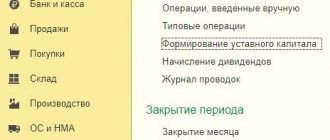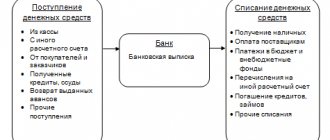Settings for accounting for exchange rate differences in 1C
Let's consider a situation in which an agreement has been concluded with a foreign company for the supply of goods in foreign currency.
The system automatically accepts the exchange rate from the “Currencies” directory, for which the user needs to click on the “Download exchange rates” button.
If no errors occurred at this stage, and no inaccuracies arose when loading the contract, the invoice will be filled out automatically.
Example of exchange rate differences when shipping goods on credit
The cost of the goods is entered into the document, in our case 10 euros per unit, but the postings reflect its ruble equivalent on the day the goods are shipped to the buyer. On this day, the euro exchange rate is 77.813 rubles.
After the delivery documents are completed, a payment document is generated. In most cases, its entry into 1C is carried out through the client bank, but in this case it will be created manually.
At the same time, on the day of the payment, the euro exchange rate dropped to 74.3405 rubles.
Taking into account the fact that the shipment was carried out at a higher exchange rate, there was an exchange rate difference of 347.25 rubles. It relates to expenses with registration of posting Debit 91.02 Credit 62.31.
If the exchange rate increased, the seller would receive additional income, which is exchange rate.
Next, the balance sheet is checked for account 62.31. It has a zero total value.
Next, the month is closed and the amount of income tax is calculated. The exchange rate difference was reflected in non-operating expenses.
Accounting and income tax
For accounting and tax purposes, exchange rate differences are calculated in the same way. Positive differences are taken into account in income: in other - in accounting, in non-operating - in tax.
Negative differences are included in expenses - other and non-operating, respectively (clause 13 PBU 3/2006, clause 11 article 250, subclause 5 clause 1 article 265 of the Tax Code of the Russian Federation, letter of the Ministry of Finance dated January 19, 2016 No. 03-03- 06/1/1369).
Situation 1. The goods are paid in full in advance
As already mentioned, in this case, exchange rate differences do not arise for either the seller or the buyer.
The income of the organization, subject to the receipt of an advance, is recognized in ruble valuation at the rate in effect on the date of conversion of the advance amount into rubles, and is not recalculated due to changes in exchange rates (clauses 9, 10 of PBU 3/2006). Thus, on the date of shipment, the seller recognizes revenue in the amount of the prepayment received and does not recalculate any further. In this case, the buyer’s debt has already been repaid and is not subject to revaluation.
Assets and expenses of the organization paid in advance are recognized in ruble valuation at the rate in effect on the date of conversion into rubles of the prepayment, and due to changes in the exchange rate, they are also no longer recalculated (clauses 9, 10 of PBU 3/2006). This means that on the date of capitalization, the buyer accepts the goods for accounting in the valuation based on the amount of the advance payment issued and no longer revaluates. In this case, the debt to the seller has already been repaid and is also not recalculated.
Situation 2. The goods are fully paid for after shipment
Revenue is recognized by the seller on the date of shipment (transfer of ownership). If there was no prepayment, the seller will evaluate the buyer’s debt in rubles at the Central Bank exchange rate on the date of shipment, and recognize revenue in this amount (clause 20 of PBU 3/2006). In this case, the revenue itself is not subject to further recalculation. But the amount of debt must be revalued at the exchange rate. e. or foreign currency established on the date of recalculation (clause 11 of PBU 3/2006):
- on the last day of each month before the month of debt repayment;
- on the date of repayment of the debt.
The exchange rate difference is calculated using the formula:
| Exchange difference | = | Accounts receivable including VAT in c.u. (foreign currency) | × | ( | Currency rate (currencies) as of the date of translation | – | Currency rate (currencies) on the date of shipment or previous conversion | ) |
In turn, the buyer will accept the goods for accounting in ruble valuation at the exchange rate. e. or currency on the date of capitalization, without further recalculating their value (clause 4 of PBU 3/2006). But accounts payable for their payment are subject to revaluation at each recalculation date.
The exchange rate difference is calculated using the formula:
| Exchange difference | = | Accounts payable including VAT in c.u. (foreign currency) | × | ( | Currency rate (currencies) as of the date of translation | – | Currency rate (foreign currency) as of the date of receipt of goods or previous recalculation | ) |
Situation 3. The goods are partially paid in advance, partially - after shipment
In this case, exchange rate differences arise only in the part of the debt repaid after shipment. They are not included in the part paid in advance.
On the date of shipment, the seller recognizes revenue in the amount of the advance received and part of the unpaid debt, converted into rubles at the Central Bank exchange rate on the date of shipment. In this case, revenue and debt repaid in advance are not subsequently recalculated. But part of the outstanding debt must be revalued at each restatement date, recognizing exchange rate differences.
The buyer accepts the goods for accounting in the valuation based on the amount of the advance payment and the part of the outstanding debt, converted into rubles on the date of receipt of the goods. The cost of goods and debt paid in advance are also not recalculated in the future. But part of the outstanding debt is subject to revaluation.
Example of exchange rate difference on advance payment
Finally, it is necessary to consider the situation in which the sale is carried out with prepayment. The Russian Tax Code introduces a ban on the revaluation of foreign currency advances, which reduces the magnitude of exchange rate differences.
Based on the previous example, assume that half of the amount was paid by the buyer as an advance payment. Its size was 3,890.65 rubles.
Accordingly, changes will be made to the “Implementation” document, noting the presence of an advance payment.
The remaining part was paid later and at the rate of 74.3405 rubles for a total amount of 3,717.03 rubles.
Accordingly, the value of exchange rate differences when reflected in transactions will be 173.62 rubles, that is, it will decrease almost by half compared to the amount obtained in the first example without an advance.
The financial results of the trading operations will also be different.
Closing the month
To obtain the correct financial result of an enterprise’s activities, it is necessary to perform a number of regulatory operations in the program; in 1C language this is called month closure. For the convenience of users, a separate workplace has been created.
Routine operations are performed sequentially one after another. Some of them are necessary, some are not (as a rule, they are hidden and are not performed at all). The main procedures are:
- formation of movements based on mutual settlement data,
- cost distribution and cost calculation,
- distribution of income and expenses by areas of activity.
Some routine operations must be performed manually (marked with a yellow triangle icon), others are performed automatically. An icon with a red circle indicates that the operation was not performed (or was performed with errors), a green checkmark indicates that the procedure was successfully completed.
In the workplace settings you can:
- hide operations that do not require execution (in fact, there are a large number of operations, but not all of them need to be performed in our case),
- hide operations completed successfully,
- hide explanations for operations.
You can also set up automatic month closure (according to a schedule).
When setting up automatic execution, you can select the organization, the need to close a specific accounting loop (operational or regulated) and set up an execution schedule.
From the list of settings you can open a list of possible accounting status checks. When you select any check in the list, the errors registered by this check will be displayed in the lower table.
Any check in the list can be launched for execution by calling the context menu:
You can also adjust the parameters of the cost calculation operation in the settings (I do not recommend doing this).
Press the F1 button to open help.
First of all, we will perform operations that require manual control:
- let's switch to online settlements,
- Let's change the method of estimating the cost of inventories for the organization.
Closing the month can be done for a specific organization, or for all organizations at once.
To start closing, click Perform operations; in the status bar you can see the current procedure in progress.
If the operations are completed successfully, there will be a green checkmark next to each one:
Let's move on to the next month, this time when closing an error in the distribution of expenses and income appeared, let's open the source document:
When you click on More details, the corresponding list of documents opens; open the document on the Northern Star organization:
The first tab indicates the organization and the responsible user, then income and expenses are listed on separate tabs.
When you try to post a document, a message appears that finally clarifies the reasons for the error.
In the current month, expenses have been recorded for two items. For articles, distribution by revenue is configured. And no revenue was registered in the areas of activity this month. There is only one solution - change the distribution method.
As an option, we will assign expenses to a specific area of activity, for this we will create a new distribution method.
And we will select it in the settings of the expense item (so that in the future, when closing other months, expenses for this item will be distributed correctly).
And we change the distribution method in the document itself. We try to close the month again - this time everything is OK:
Even at closing, messages may arise about the need to prepare invoices and customs documents.
In this case, you need to follow the hyperlink to the VAT accounting assistant and, using the prompts, create the missing documents.
If you see an error, exchange rate differences have been detected in the registers of settlements with customers and suppliers, then redo the routine operations for calculating exchange rate differences.