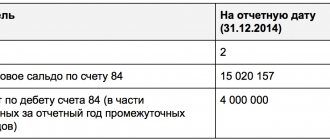Cash equivalents on the balance sheet: distinctive features
In the accounting policy of each individual organization, it is necessary to determine the approaches that determine the separation of DE from other types of financial investments.
It should be based on the following signs:
- DE are included in financial investments (account 58), but are listed in a separate, specially opened second-order subaccount.
- Short-term investment. DEs are highly liquid assets, so you can get income from their sale in a short period of time. The repayment period is specified in the company's accounting policy as a separate clause. But, as a rule, it is three months or less.
- The purpose of cash equivalents is to pay short-term obligations. Therefore, they do not include those deposits that are designed for long-term investment.
- Income from sales is predictable, and it is not difficult to determine it in advance. The value of DE remains almost unchanged.
Important! In its accounting policy, an enterprise has the right to designate an additional list of characteristics that separate DE from other types of assets. You just need to take into account that these criteria should not leave the limits of the established accounting rules.
Long-term investments cannot be classified as cash equivalents. If necessary, it is impossible to obtain them immediately. Accounts receivable are also not DE, since it is too difficult to predict the specific amount of payments.
Coefficients used in DDS analysis
A number of coefficients are used to analyze DDS. As part of the analysis of cash flow ratios, a comparison is made between the basic values of the ratios and the values obtained in the calculations. There are many coefficients that are used in the analysis of DDS. In this article we list the most important ones:
- adequacy ratio helps determine the sufficiency of one's own cash flow to pay off obligations. This coefficient does not have a standard, but the higher the value of this coefficient, the greater the ability of the enterprise to carry out activities at the expense of its own subsidiaries. This coefficient can be calculated using the formula:
Net cash flow/(Payments on loans and borrowings + Dividends + Change in inventories for the period)
- The solvency ratio shows whether the company can support its activities through inflows from the company or not. The standard value of this coefficient is ≥1.
Solvency ratio = Inflows of DS / Outflows of DS
- The self-financing interval shows the time during which an organization can conduct business activities using its own funds. This indicator is calculated in days. The formula for calculating this coefficient is:
Self-financing interval = Average cash balance for a certain period + Short-term receivables + Short-term financial investments / Average daily cash balance
Where can cash equivalents be used?
Cash equivalents will always come to the rescue, since they are quickly sold and in a short period of time will bring the enterprise the required amount of direct money supply or replace it.
DE are used for:
- repayment of accounts payable;
- salary payments to company employees;
- payment for services necessary for the smooth operation of the enterprise;
- covering losses that are difficult to predict.
This “almost money” should always be in the reserve of any enterprise. They can be easily sent to:
- Timely execution of routine current payments.
- Making a short-term investment that will bring additional income.
- Creating a reserve fund that will come to the rescue when unexpected costs arise and the need to pay them immediately.
Cash equivalents are recognized as “free funds”, almost no different directly from money.
Accounting of DE and their reflection in the balance sheet: postings
For accounting of cash equivalents, an account is used. 58. DE must be separated by opening a separate second-order subaccount in the working chart of accounts: 58.2.1.
Example 1. At the end of December, I purchased a bank draft as payment in order to pay for the delivered goods. Bill settlement is fixed in the partnership agreement.
The security was purchased for 960 thousand rubles, and its par value is one million.
Before the end of the year, the “Second” bill was not transferred, so the “First” accountant takes it into account as part of financial investments and makes entries:
| Debit | Credit | A comment | Amount, RUB |
| 76 | 51 | Bill purchased | 960 000,00 |
| 009 | Reflection of the nominal value of securities | 1000 000,00 | |
| 58.2.1 | 76 | Central Bank (bill) registered as DE | 960 000,00 |
In the balance sheet, line 1250 is intended to reflect the size of DE. It contains the value of not only cash equivalents, but also cash funds at the disposal of the company at the end of the reporting year.
Here is a summary of information about:
- The money in the company’s cash desk, the amount of foreign currency in hand, the value of monetary documents;
- Cash in a bank account;
- Money supply in foreign currency in accounts with credit institutions;
- Other funds (special accounts, transfers in transit).
Important! It is appropriate to open separate analytical accounts for accounting of all financial investments related to DE.
Advantages and disadvantages of DE
If a company has DE, then it has a financial airbag. Once the crunch comes, she can sell the asset and get the money. For example, the presence of the equivalent of money in wartime allows, under any circumstances, to pay wages to people and replenish stocks of raw materials; work normally without downtime.
Among the negative aspects it is worth highlighting:
- Small profit margin. If we compare a short-term demand deposit with a long-term deposit, the profitability of the latter is several times greater than the profitability of the first investment. The company is forced to choose: maximizing profits or optimizing risks.
- Loss of profitability. Converting DE into money results in the loss of potential profits that can be obtained in the future. An example with the same demand deposit. If the bank client does not withdraw funds from the account and “holds” them until the end of the term, then he will receive one profit. If he withdraws the money now, the interest will be less. And this perspective can be traced with all DEs.
But the absence of such short-term investments in an organization's portfolio is not good. Therefore, it is necessary to correctly correlate the availability of short-term and long-term investments (more on this later).
The more liquid an asset, the lower its return usually is, so it is important to find the “golden mean”
Financial investments without DE: line with code 1240
Line 1240 of the Balance Sheet reflects information about those financial investments that are classified as short-term, since their repayment period is a year or less. The amount written in this line is determined using the following calculations:
Account debit balance 55 (in relation to short-term investments on deposits) + Balance on DT account. 58 – Balance according to CT account. 59 (only amounts representing short-term investments) + Balance on DT account. 73.
Financial investments include the cost of:
- Securities issued:
- state and municipal authorities;
- enterprises and companies with a designated payment date.
- Infusions into the authorized capital of companies and firms;
- Loans provided by the enterprise to other institutions;
- Deposits placed in banking institutions;
- Debt to debtors received on the basis of assignment of claims.
The following cannot be considered financial investments:
- Shares of a company's own, purchased from shareholders in order to later cancel or resell them;
- Infusions into movable property and immovable property, taken for use or possession for a time for a fee agreed upon by agreement, to generate income;
- Bills of exchange issued to organizations when making trade payments;
- Jewelry in the form of expensive metals, stones, jewelry, antiques, purchased not for use in production processes.
The cost of long-term investments is not reflected on line 1240. A different line is allocated for them under code 1170.
How to view balances in 1C: Enterprise Accounting ed. 3.0.
The need to check cash or other balances is an integral part of the work of an accountant. Often you have to look for information about how much of a particular product or material is stored in a warehouse. It is equally important to have on hand up-to-date information on the status of mutual settlements with suppliers and customers, accountable persons and employees of the organization. In this article we will look at various ways to view balances in the 1C: Enterprise Accounting program ed. 3.0.
The main tool for this will be the standard report Account balance sheet . By compiling this report, we can obtain information about balances at the beginning of the period, debit and credit turnover for the time period of interest to us, and balances at the end of the period.
We can find this report in the section Reports – Standard reports – Account balance sheet .
Next, you need to set a time interval, select the account or subaccount of interest and receive a ready-made report using the “Generate” button.
Also, the SALT for an account can be generated from the general SALT by clicking on the line of the account or subaccount that interests us, and selecting the Account Balance Sheet from the proposed reports.
The most important and in demand, in our opinion, is information about the cash balances in the organization’s current account and cash register.
SALT for account 51 allows you to see the turnover and account balance in the context of all organizations with current accounts, as well as by cash flow items. To obtain this information, use the “Show settings” button on the Grouping tab in the tabular part to add the field “ Cash flow items” .
In addition, cash balances and turnover by day can be seen directly in the bank statement. In order to display this information, in the form of the list of documents “Bank statements”, “More” button and select “Show/hide totals”. As a result of this setting, when the cursor is installed on the bank statement at the bottom of the list form, the balance of funds in the organization's current account at the beginning of the day, the amount of receipts, write-offs, and the balance at the end of the day will be displayed.
The cash balances in the organization's cash register can be viewed using SALT on account 50, as well as using the " Cash Book" report.
By clicking on the “Cash Book” in the “Cash Documents” ( Bank and cash desk – Cash Office ), we will receive a “Cash Book” , which can also be customized for the period of interest to us. This report displays information about the availability of funds at the beginning of the working day, at the end of the working day and turnover.
For a number of reasons, the balances and turnover of SALT in account 50 and the information from the Cash Book may not coincide.
Thanks to the fact that we have the opportunity to compare these two reports, we can promptly detect and eliminate errors in accounting for the organization’s cash register.
No accountant can do his work without reconciling payments with customers and suppliers. For this, many of us use a statement of reconciliation of settlements with counterparties (section Purchases (or Sales ) – Settlements with counterparties – Statements of reconciliation of settlements.
This report allows you to obtain information for a certain period for a certain counterparty in the context of contracts.
In addition to this report, to reconcile the balances of settlements with counterparties, I recommend using SALT for account 60 or 62 with the “By subaccounts” on the “Grouping” on the “Show settings” button .
The fact is that the reconciliation report shows the balances without taking into account advances for subaccounts 60.02 and 62.02. Having no actual debt with the counterparty and a zero balance according to the reconciliation report, we can see the debit and credit balances for SALT account 62.
This could happen if the sequence of payment and sales documents was violated. In this case, payment from the buyer, which took place earlier than the sale, was posted in the program later than the sale, as a result of which the advance was not offset against invoice 62.02.
To correct the situation, simply go to the implementation document and re-post it. The program will count the advance payment from the buyer in the sales document.
Having generated SALT for account 62, we will see that the balance is zero, as in the reconciliation report.
We urge you to monitor such situations, since it is the balance of debit and credit of accounts 60 and 62 that will end up in the Balance Sheet, the information in which may be distorted.
In his work, an accountant has to monitor the debt of accountable persons to the organization and the debt of the organization to accountable persons.
SALT for account 71 gives us information about the status of mutual settlements with accountable persons with the ability to select by a specific element of the “Individuals” directory.
The generated SALT for account 71.01 can be expanded to the account card by double-clicking on the cell with the number in the “Turnover for the period” column.
The account card contains detailed information about mutual settlements with the accountable person, which will be useful for detecting errors and eliminating any inaccuracies.
As for mutual settlements with employees regarding wages, here, in addition to the SALT for account 70, the report Salary Analysis by Employees (as a whole for the period) or Salary Analysis by Employees (monthly) will help us.
You can find this report in the section Salaries and Personnel – Salaries – About Salary Reports .
This report looks like this:
Only if the balances of SALT on account 70 and the balance at the end of the month in the report above coincide, we can be sure that the accounting for wages in our organization is maintained correctly.
If the balances do not match, you need to look for an error in the payment of wages. The fact is that the debit turnover in SALT on account 70 is formed according to the data from “ Bank statements” for the transfer of wages, and the data in the column “Total included in the statements” of the report “Salary Analysis for Employees” is based on the data from the “Salary Payment Statements” " .
Now let’s look at the topic of how to view the remains of inventories in an organization’s warehouses.
Note! In order to be able to view the balances of inventories in the context of the organization’s warehouses, it is necessary that the program maintains accounting for warehouses (section Administration - Program settings - Accounting parameters - Setting up a chart of accounts - Inventory accounting ).
To analyze inventory balances, a standard Goods balances in the Warehouse – Reports – Goods balances section.
It shows current warehouse balances for the selected date.
This report displays the balances for all inventory accounts without dividing them, for example, for accounts 10, 41, 43. If you need to see the balances for a specific account, then use the SALT for the account.
In order for this report to show balances broken down by warehouses, use the “Show settings” on the “Grouping” “Warehouses” field .
On the “Indicators” , set the “Quantity” flag.
By generating a report, we receive comprehensive information about the quantity and cost of remaining goods in warehouses for the period of interest to us.
In this article, we looked at how in the 1C: Accounting 3.0 program you can view balances for different areas of accounting.
If you still have questions, we will be happy to help you. You can use the services of our 1C Expert Support Center. Our specialists will remotely connect to your computer and provide the necessary technical or consulting support. This service is included in the 1C service tariffs.
DE in the cash flow statement
Collective data on the flow of cash directly and their equivalents are contained in a special reporting document (form 4). It is filled out based on the results of the past year and submitted as an integral part of the accounting records. In the document on f. 4 provides information on the flow of cash flows from operations, which are divided into:
- current;
- financial and investment.
The amount of payments and the amount of receipts that do not affect the final amount of cash and DE are not included in the reporting information. In particular, it does not reflect:
- payments through which money is invested in DE;
- receipt of money supply is the result of repayment of cash equivalents. This does not apply to accrued interest;
- exchange of one DE for another.
When it is difficult to unambiguously classify cash flow, it should be classified as current operations.
Important! Report on f. 4 serves as an explanation to page 1250 of the Balance Sheet.
Indirect method of compiling a DDS report and its analysis
This technique is applicable only to the assessment of the operating circuit. It is based on establishing the relationship between the volume of net income/expenses (NI) and the delta (change - ∆) of VA balances, between working capital and the company’s net profit/loss, as well as understanding why, even if there is a profit, the company has a shortage of VA.
The assessment using the indirect method is carried out as a determination of the value of the net profit from operating activities and depreciation charges (AM), adjusted by the value of the delta of accounts payable (KZ) and receivables (DR) of debts and production inventories (PPR).
To calculate the delta (change) in the value of current and non-current assets, the following is used here:
- Accounting balance;
- Report on financial results;
- Transcripts for reporting.
According to the formula, the change in DS is calculated when estimating the DDS using the indirect method:
∆DS=BH (loss)-AM+∆KZ-∆DZ-∆ZPpr
In the 1C:ERP, 1C:UH, 1C:Finansisit systems, the indirect method uses the mechanism of standard (regulated) reports, ODDS, BBL and BDDS. Let's consider the construction of ODDS (section “Payments\Receipts for current activities”).
- Based on the financial reporting data (Form - 1, balance sheet), we calculate the change in the volume of DDS in the context of balance sheet items.
- Using financial statements (section “Regulated Accounting” - “Regulated Reports” in 1C:ERP), we manually calculate ∆ balance sheet asset and liability indicators using the formulas indicated above.
Fig.6 Accounting statements in 1C:ERP
To record the result, you can manually fill out the final table with the calculation results. To automatically calculate the delta of indicators, set up the “Budget Copy” document in the “Budgeting and Planning” section, which is filled out according to the actual data.
Fig.7 Calculation of changes in financial reporting indicators
Based on the data received, you can fill out the ODDS report itself. For example, the amount from the “Capital” line of 18,000 thousand rubles will go to the “Net profit (+)” line; Uncovered loss (-) – with a positive sign. We distribute all other data in the same way. Based on the information received, a DDS report on the operational circuit is compiled.
Fig.8 DDS report using the Budgeting system
Having filled out the ODDS, we realized that the change in the value of the VA for the period amounted to 500 rubles, which is comparable to the accounting data. Using the “Budgeting” subsystem, you can plan the movement of DS and obtain information about actual data, as well as perform a plan-fact analysis of the movement of DS. 1C:UH and 1C:Financier provide similar mechanisms for analyzing DDS using the indirect method - regulated reports within the budgeting and planning subsystems.
Operational consultations without prepayment from 1C: Competence Center for ERP solutions
Correction of possible errors in balance lines
Errors in reporting can be identified after the manager has approved it. Updated balance sheets are not drawn up, but an accounting certificate is drawn up, which should indicate:
- what kind of inaccuracy was identified, and at what time;
- which reporting lines it affects, and in what amount;
- whether this is a significant error or not;
- what transactions correct the identified error;
- which report lines were adjusted, including taking into account retrospectiveness.
All incorrect entries must be reversed and correct entries made. Reporting for the period in which errors were made is not specified. All changes are reflected in the reporting of the current year. The explanation indicates the nature of the error made and the amount of adjustments made for each specific line.