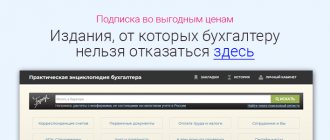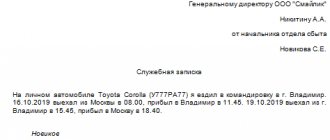Inventory concept
The calendar year is ending. What do organizations do as economic entities based on its results? Correct: they prepare an annual accounting report, before which it is necessary to conduct an inventory. This is stated in the Federal Law of December 6, 2011 No. 402-FZ “On Accounting”. Article 11 of this law, which is called “Inventory of Assets and Liabilities,” does not contain methodological instructions for inventory and does not indicate any specifics for conducting an audit of assets at the end of the year. It simply says that there must be an inventory, and that it consists of reconciling accounting data with actual data. And for details, the legislator refers us to “federal standards.” Currently, the role of these standards is played by PBU, FSBU and other regulatory documents adopted by the Ministry of Finance of the Russian Federation.
Results
OS inventory is a mandatory procedure that allows a company to control its own property. Another reason why a company should be interested in conducting verifications of the actual availability of property is penalties for accounting errors. If the tax authorities themselves, during the audit of the company, discover unaccounted for property, this means a distortion of the accounting reporting item. If it is 10% or more, then the minimum fine is 5,000 rubles, and the maximum (for a repeated violation) is 20,000 rubles. Disqualification is also possible.
To learn about what fines a company can expect for accounting errors and how to correct them correctly, read the material “Methods of correction in accounting and reporting.”
Sources:
- Order of the Ministry of Finance of the Russian Federation dated June 13, 1995 N 49
- Order of the Ministry of Finance of Russia dated July 29, 1998 N 34n
- Federal Law of December 6, 2011 N 402-FZ “On Accounting”
You can find more complete information on the topic in ConsultantPlus. Free trial access to the system for 2 days.
Inventory rules: frequency
[B=63]
When reading the documents of the Ministry of Finance, the general idea that is clearly stated in them is striking: any organization is obliged to conduct an inventory of all assets and liabilities at least once a year (before drawing up the annual accounting report). This is what we are talking about:
- in paragraphs 26 and 27 of section II “Regulations on accounting and financial reporting in the Russian Federation” (approved by Order of the Ministry of Finance of the Russian Federation dated July 29, 1998 No. 34n);
- paragraph 38 of section VII PBU 4/99 “Accounting statements of an organization”;
- paragraph 1.5 of section 1 of the “Methodological Instructions” (approved by Order of the Ministry of Finance of the Russian Federation dated June 13, 1995 No. 49). Only fixed assets (once every three years) and library collections (once every five years) are inventoried less frequently.
IMPORTANT!
The organization independently determines the timing of the annual inventory in 2022 and records them in its accounting policies.
Registration of inventory results
After recalculating the balances and compiling inventories, the latter are signed by members of the inventory commission. If the inventory does not contain the signature of at least one member of the commission, the inventory results are considered invalid. In addition, at the end of the inventory, financially responsible persons give a receipt stating that the inspection took place in their presence and they have no claims against the members of the commission.
Next, the signed inventories are transferred to the accounting department, where they are verified with accounting data.
If, based on the results of the inventory, discrepancies are revealed between the information in the inventory act and the accounting data, the organization will have to draw up matching statements (form No. inv-19 according to OKUD 0309018). They record the amounts of surpluses and shortages.
Separate statements are compiled for inventory balances that do not belong to the organization, but are in its storage. The matching statements are signed by the chief accountant and the financially responsible person. After compiling the statements, the head of the organization signs an order approving the inventory results.
Identified surplus product balances are accounted for at market value. The corresponding amount is credited to financial results or increased income. The shortage within the limits of natural loss norms is attributed to production or distribution costs.
The shortage of products in excess of the norms of natural loss is compensated at the expense of the guilty persons. If the perpetrators are not identified, all losses from the shortage are written off against financial results or an increase in expenses (clause 28 of Order No. 34n of the Ministry of Finance of Russia dated July 29, 1998).
The documents documenting the write-off of shortages in excess of the norms must contain decisions of investigative or judicial authorities confirming the absence of the guilty persons, or a refusal to recover damages from the guilty persons. The results of the inventory are reflected in the accounting records of the month in which it was completed. For annual inventory – in the annual report.
Who is required to carry out the inventory?
The manual stipulates that inventory must be carried out by all organizations that maintain accounting records, without exception, including:
- companies that are small businesses;
- legal entities not subject to mandatory audit;
- companies using the simplified tax system or UTII.
About all of the above categories of legal entities (as well as about some others), none of the Ministry of Finance documents says anything that this does not concern them. Small businesses are required to comply with general rules.
However, if the conditional Komod LLC does not conduct an annual inventory, then no one will punish it for this - neither the Ministry of Finance, nor the Federal Tax Service, nor Roskomnadzor, nor the Ministry of Internal Affairs. No one at all! So, is it permissible not to conduct an inspection? If management really doesn’t want it, don’t do it.
But there are such standards in accounting, so it’s still necessary. It's supposed to be like that. If an organization considers itself a correct and conscientious economic entity, it must comply with the requirements for monitoring the actual availability of property and liabilities. Well, and then, isn’t the management of the organization interested in knowing how things are going with the safety of accounting objects and debts? Even based on common sense, inventory at least once a year is necessary for all organizations, including small ones.
How is inventory carried out using TSD?
The procedure for counting inventory may vary slightly depending on the specific model and software used, but the basic essence of the procedure is the same for all. Let's look at the inventory procedure using the example of the popular budget model CipherLab 8000.
Carrying out inventory with TSD using the example of Cipher 8000
Cipher 8000 (CipherLab) is a compact, high-performance entry-level terminal with a small monochrome LCD display and laser barcode scanner. Suitable for daily warehouse operations, including inventory. The device comes with Russified firmware and comes with a communication stand that can be connected to a PC via RS-232, USB, IrDA connectors or keyboard break.
The terminal can be easily customized according to customer requirements. For management, it is recommended to download the free module “Application Generator” for loading and unloading goods from the accounting program, as well as an external component for integration with 1C:Enterprise from the Russian (official support center for CipherLab equipment).
The terminal has a clear interface and a convenient menu in the form of a list of three sections: “Collection”, “Transfer” and “Utilities”.
Carrying out an inventory with the Cipher 8000 TSD involves the following procedure:
- Connect the terminal to your computer and download the product catalog (barcode, name, price, quantity) from the accounting system or text editor.
- In the device itself, select the “Collect” → “Search in DB 2” command from the list.
- On the keypad, press the scan key (the central yellow button), point the light beam at the barcode and wait for the characteristic sound signal. A digital code with the name of the product will appear on the screen.
- The line below (“Quantity”) will indicate the number of positions of these products from 1C. Correct this figure to the actual balance of goods.
- Follow the same steps for each item on the inventory list.
Upon completion of the procedure, it is necessary to transfer the obtained verification results to the central system:
- connect the device to the computer;
- launch the “Application Generator” program on your PC;
- in the menu that opens, select “Get data”;
- set the file name and click the Save button.
The data will be saved and a notification will appear on the screen about the downloaded data, for example “5 records received. Show received data." When you click “Yes,” a text document opens with a list of saved product items (code, name and actual balance). The accountant just has to check his numbers with the information received and generate the appropriate document (capitalization or write-off).
Inventory results can also be uploaded directly to the inventory account. Let's look at how to do this below.
Data collection terminals for inventory. Delivery throughout Russia!
Leave a request and receive a consultation within 5 minutes.
Types of inventory in accounting
If an inventory is carried out in a budgetary institution in 2021 with new standards or in a commercial organization, it can be: complete or partial, planned and unscheduled, and so on. The choice of type depends on various circumstances - they are presented in the table.
| Sign | Types of verification |
| Scope of inspection | Full Partial |
| Method | Natural Documentary |
| Reason for holding | Planned Unscheduled |
Inventory procedure: step by step
Let's go through all the stages of re-inventory inventory together, let's look at how inventory is carried out for dummies at all stages, from making a decision to carry it out to summing up the results.
Material on the topic How to draw up an order for an inventory
Stage 1. Inventory commission
According to paragraph 2.2 of Section 2 of the Instructions, the inventory is carried out by a permanent inventory commission. Before you can start checking, you need to create it.
To understand who is included in it, let’s look at paragraph 2.3 of the Instructions, which says who should carry out the inventory in the organization, verbatim:
The inventory commission includes representatives of the organization’s administration, accounting employees, and other specialists.
Translated from clerical into Russian, this means: “any employees of the organization.” There is some exception: financially responsible persons (if, of course, they exist in the organization) should not be included in the inventory commission. This is due to the fact that all types of inventory require reconciliation of actual data with accounting data. The financially responsible person is responsible for the actual presence of certain valuables.
The question arises: is it possible to carry out an inventory without the participation of a financially responsible person or does he need to be included in the commission? Directly in the Instructions, the prohibition of participation in the inventory commission of financially responsible persons is not stated anywhere, but this is implied if you read paragraph 2.8, which states that the verification of the actual availability of property is carried out with the mandatory participation of financially responsible persons. That is, so that they are present during the inspection and can explain why something is missing or something is present in excess.
Stage 2. Determination of deadlines
After the commission has been created, we determine the timing of the inventory, that is, when it will begin and end and as of what date it will end. The general procedure is fixed either in the accounting policy or in a separate “Regulation on the procedure for carrying out inventory”. And specific deadlines should be set by order of the manager.
The order looks like this:
Material on the topic How to draw up a comparative statement of the results of the inventory of fixed assets and inventory items
Stage 3. Checking inventory balances
Next comes the routine process. Armed with an inventory sheet compiled on the basis of accounting data as of the date of the inventory, the commission sets off to compare what is written on the sheet with what is available (that is, what the commission sees with its own eyes). Some items are easily verified against accounting data, since if there is actual possession of the property, then this is not a problem. How to do this regulates the procedure for conducting and recording the results of an inventory of inventory items in the organization - marking the accounting balances and actual availability in the inventory. If discrepancies are identified, indicate the quantity and cost of surplus or shortage.
What to do with property that is not registered? Here, for example, is household equipment. Typically, its cost is written off as expenses at the time it is put into operation. And that’s it, the object disappears from accounting. What to do? Maintain quantitative records of such property. In pieces. Because since the property is still in use, it means it exists. Create a separate register - either on the basis of an accounting program, or separately. Not all organizations do this, but the Ministry of Finance strongly recommends not to neglect it (see, for example, paragraph 4 of paragraph 5 of section I of PBU 6/01, and from 01/01/2022 - FSBU 6/2020).
Stage 4. Accounting for other people's property
If a company employee brought something from home to his office, and not a pen and pencil, but, say, a closet. Or a table. Does he have the right to do this? Quite. Is he donating this cabinet to the organization? Not at all. This is his property. He simply did so with the consent of the company’s management (if he is an ordinary employee) or on his own initiative (if he is a director). What are we doing? There are options:
- leave as is. If it’s his closet, wherever he wants it, he puts it there. Even if it’s worth it, it brings benefits. So what if he stands on the territory of the organization? But this option is not correct;
- enter into a storage agreement. And take this cabinet into account in off-balance sheet accounting (on account 002) in the conditional valuation. That is, in the way that the parties to the contract determined for him.
Of course, both inventory counted in pieces and “property in storage” are subject to annual control and recalculation. There are no exceptions here. Naturally, if we say how we “should” act. If you don't agree with this, you don't have to do it. As already mentioned, regulatory authorities do not have the right to impose any sanctions on a legal entity for violating the order and completeness of the inspection of inventory items. In principle, this is done by the owner (in accordance with internal regulations), but in small businesses the manager and owner of the organization are usually the same person. The director will not punish himself.
Material on the topic: Drawing up acts on inventory results
Stage 5. Surpluses and shortages
The last stage of reconciliation of property balances is making a decision on the identified discrepancies. With surplus, everything is simple - this is income subject to taxation (either under the general system or under the simplified tax system). With shortcomings it’s a little more complicated. It is clear that this is a loss for the organization, but before it is written off as uncompensated expenses, a small internal investigation is carried out. In other words, before answering the question “What to do?”, we answer the question “Who is to blame?” An employee found guilty of a shortage shall reimburse it in the manner prescribed by Chapter 39 of the Labor Code of the Russian Federation.
And if the culprit is not found or all employees are jointly to blame, then the shortage is a definite loss. “USN officers” will not be able to recognize such a loss in order to reduce the tax base - it is not in the list of expenses given in paragraph 1 of Article 346.16 of the Tax Code of the Russian Federation. But let those who apply the general system not gloat too much - no one will simply allow them to write off shortfalls in tax accounting.
Shortages of material assets in production and in warehouses in the absence of guilty persons are recognized as non-operating expenses only in the case when the fact of the absence of guilty persons is documented by an authorized government body (according to subparagraph 5 of paragraph 2 of Article 265 of the Tax Code of the Russian Federation) (in a resolution on the suspension of a criminal case in connection with with failure to identify the perpetrators (according to subparagraph 1 of paragraph 1 and paragraph 2 of Article 208 of the Code of Criminal Procedure of the Russian Federation)). True, there are norms of natural decline, but they do not apply to all material objects. Natural loss is expected for tomatoes or cement, but it certainly does not happen for tools or office supplies. Based on these audit results, there will be expenses in accounting, but not in tax accounting.
Identifiers for IT equipment inventory are easy and simple
Good afternoon dear audience. A significant part of my work is equipment inventory. I have been doing this for many years and in many companies, and I am doing it quite successfully, so I can share how to take the first steps to ensure that this murky process does not turn into a headache for the person to whom it is entrusted.
I’ll start from afar: reading articles about inventory on Habré showed that there is a terrible horror going on in the heads of my colleagues in the workshop, they don’t understand at all from which end to approach the problem and, even worse, they don’t understand what problem is actually being solved.
For some reason, my respected colleagues believe that an inventory of IT equipment should answer the question “what is inside the computer?” or something like that. To solve this problem, all sorts of systems like Aida are used, completely wild methods of accounting and monitoring are used, and so on. Meanwhile, relations with the accounting department deteriorate, equipment is lost, the admin runs around the office with bulging eyes and cannot find anything.
Guys, I’m revealing a terrible secret: no one cares about what’s installed inside the computer. No one, absolutely no one, is interested in the entire volume of slag that auto information collectors produce; no one is interested in what an ordinary administrator stores in his accounting tables. Why? Because business thinks in rubles, it doesn’t care about megabytes and megahertz, because if the equipment is still in operation, its configuration is probably sufficient to solve the problems that are solved on it (and if not, then tracking and management configuration is most definitely not carried out as part of the inventory process).
And here the question arises: what does an accountant expect from the IT department? The answer is simple, they are only interested in one thing: is the item with accession number ABC1234 still there? A somewhat more advanced accountant may also be interested in whether the item to which that number was assigned still corresponds to the stock number ABC1234? In other words, are they trying to pass off an LG microwave as an HP EVA P6000 disk storage? Sometimes we are still concerned about the question of whether a product with this inventory number corresponds to a serial number known to us in advance - we will also resolve this issue. It should also be understood that the mentioned microwave oven differs from the mentioned disk storage from the accountant’s point of view precisely in the inventory number (well, there is also cost, depreciation, and so on, but, fortunately, this is no longer an IT headache). And this understanding leads us to an additional bonus: with a flick of the wrist we can build excellent relationships not only with the accounting department, but also with the department that takes into account cabinets, tables and chairs, providing them with a convenient tool for their work. By the way, at the same time we will solve another problem: making it easier to identify equipment belonging to your company - this will help your colleagues from third-party organizations easily determine who forgot the laptop in their meeting room.
When writing this text, I proceed from the assumption that your company already has some software in which, at a minimum, the accounting department keeps records of material assets. Therefore, at a minimum, you have no problems obtaining a table of correspondence between descriptions of storage units and their inventory numbers. We will make sure that this information is clearly presented and can be easily used for inventory control of equipment.
Oh, and I'm also assuming that you have Microsoft Office installed. We will do all the work in it.
So our first step is to make the correct inventory label.
The correct inventory label is something that, as a rule, is not found anywhere. How do they make an inventory label, if they bother with it at all? They write there what is not needed, do not write what is needed, make it with an inappropriate tool (for example, a LetraTag ribbon printer - a cool thing, but it does not control the uniqueness of the entered data and it is impossible to produce a couple of thousand labels on it without errors. For once, you'll screw it up.)
The correct inventory label, from my point of view, should contain: 1. A short name of the storage item (so that no one would be tempted when leaving, for example, to stick the inventory from an expensive laptop on a hole punch). 2. Actually, the inventory number of the object 3. Machine-readable inventory number - only a barcode is appropriate and sufficient here. I've seen a proposal to encode information with a QR code, it's terrible, and I'll quickly explain why: this solution does not involve quickly and massively entering information into a computer. From a computer's point of view, a barcode scanner is a USB keyboard; reading a barcode results in sending a character sequence of encoded text to the computer, as if it were typed manually on a keyboard and pressing the Enter button. Accordingly, if you wish, you can walk around the office with a laptop to which a bar code scanner is connected, remove code by code and get an inventory table at the output. If you use QR codes, you won’t be able to do this. Well, you scan the code with your phone, you recognize it, and then what? 4. Company logo
Now we will do all this, and we will not spend a penny on software in order to make a really useful thing.
To begin with, we receive a table from the accounting department with inventory numbers and descriptions of positions. We are not embarrassed that there is a lot of text in the descriptions, we need it to understand what is being said, but we will print our own on the labels ourselves. Important: the fact that we received the inventory table from the accounting department in electronic form gives us a 100% guarantee that we will make labels with obviously correct inventory numbers. Equally important: make sure that the inventory numbers do not contain Cyrillic. If they do, resolve this issue before you start doing everything else.
So, the initial view of the table (position descriptions are taken from real life, inventory numbers and the company logo are not, but it doesn’t matter):
The table is good, we will improve it. Let's introduce a few more columns: Line 1
- here we will enter the type of device (laptop, MFP, server or whatever else you have)
Line 2
- here we will enter the brand and model of the device (for example HP Elitebook 6930p)
Barcode
- here we will insert a barcode representation of our inventory number.
More on this below. Sheet
is an equally important parameter. It is needed in order to easily find the desired label on a label sheet. If you decide to do everything from scratch according to my recipe, you will end up with a ton of sheets on which the labels will be somewhat ordered. The problem is that the equipment is scattered around the office in an absolutely chaotic manner, and when approaching the next device, you are unlikely to want to shovel all your 50-60 sheets of 48 labels per sheet. Take care of yourself in advance, indicate on which sheet you have the label you need: the first 48 records are sheet 1, from 49 to 96 are sheet 2, and so on. I'm sure you can handle it.
The most important point is how to translate the inventory number into a barcode representation.
First, download from the site https://code128.narod.ru/ a small archive that contains the macro we need: https://code128.narod.ru/Barcode.zip, and unpack it.
Find the file with the font barcode.ttf and import the font into the system.
We find the wonderful file Barcode.bas - we need to drag it into the file with our inventory table: Alt-F11, File->Import file..., find and select Barcode.bas -> Open, Alt-F4
Hurray, the macro has been imported into our table. Let's use it.
The author of the macro offers a lot of options for encoding data into a barcode. Experience shows that the most suitable encoding type for our purposes is Code 128, because it allows you to encode Latin letters in upper and lower case, numbers and punctuation marks, while it is quite compact and easy to read by scanners.
Table by the time you are ready (just in case, I also show how to use the macro):
This, in fact, is the end of the most dreary part of the event. Save the table and close Excel.
We quickly go to the website of the wonderful material manufacturer Avery Zweckform and download the label generation program from this page: https://www.avery-zweckform.ru/download/avery-wizard-for-microsoft-office
I almost forgot: by this moment you should already have inventory labels on hand, on which we will print everything. I use Avery L6009-20 labels, and so do you. They have the optimal size (45.7 x 21.2 mm), they are durable, they adhere well and pass through the laser printer well. From my point of view, ideal. You can use other sizes, in which case make appropriate adjustments when creating the layout.
So, Avery Wizard for Microsoft Office is installed, open MS Word, the Avery menu with a single button has already appeared in it:
Click it, launch the plugin, click the obvious “Next”. In the label selection menu we find the variety we need L6009:
In the next window, select “Merge data from an existing file” and click “Next”.
In the next window, find and select, select the Excel file we created, click “Next”
In the next window, select the obvious “Sheet1$” or “Sheet1$”, do not forget to check the box that the first line contains headings:
And as a result, we get the sticker layout window. Essentially, this is the same Microsoft Word window with almost all text layout tools. On the right side of the layout window there is a list of table fields; double-clicking inserts the data field we need into the desired place on the label.
To save time for the layout designers, I’ll immediately give the optimal values: First line – Line1 field: Arial font, font height 8pt. The second line is the Line2 field: Arial font, font height 8pt. The third line is the inventory number: Arial font is bold, font height is 10pt. The fourth line is a barcode representation of the inventory number. Barcode font, font height 18pt. Please note that this line looks terrible during layout. There is no need to be afraid of this, this is how it should be. There is plenty of space left to place your logo.
So here's our layout:
And we are one step away from victory. Click “Next”, click “Finish”, the plugin will then open our data file and prepare sheets with labels.
We print labels on a regular laser printer and obtain label sheets. Don't forget to number these sheets. If you want, you can do this by adding headers and footers with the page number; if you don’t want, write each sheet with a pen. When you create a header and footer, make sure that it does not move the content down.
So, here are our labels:
We stick it on the devices and enjoy the resulting effect. We just became best friends with accountants, but they don’t know it yet. Nonsense, they will find out when the inventory takes place.
Oh, by the way: about where exactly to stick the numbers. At my place, I use two options: either so that the label is easily accessible, but not conspicuous, or next to the nameplate with the make and model of the equipment, serial number and similar information.
The first is convenient because the inventory can be easily read, the second because you need to twirl the product less when inventorying it: we read not only the inventory number, but also the factory number. Yes Yes. Not everyone knows, but almost all manufacturers duplicate the writing of the serial number with a barcode, which makes life much easier for the specialist responsible for inventory.
So, we have wonderful inventory labels, we covered everything we could get our hands on in our organization with them, using a barcode scanner we established the correspondence of inventory numbers to factory ones - where this can be done. Are we great? Yes. Can I stop? Yes, but you can do even better.
Now we can quickly take inventory of all office property, but we still cannot answer the question “where is everything?”
Let's make this possible too.
We pick up the office plan - we are interested in everything in it: how the workplaces are located, where the printing rooms are, where the storage rooms are, where everything else is.
Having taken the plan, we take a pencil and begin to number everything we see. I use the following scheme: Location/Room/Place
Where: Location is the three letter abbreviation for the office. For example, MSW - Moscow, SPB - St. Petersburg, NSK - Novosibirsk and so on. Room—room number Place—place number in the room. This could be the number of the table at which the employee sits, the number of the shelf in the warehouse, the number of the cabinet, and so on.
The result is something like MSW/123/15A
We put the received numbers into an Excel table - it will have only four columns: Address - workplace address Barcode - barcode representation of the address Comment - text comment for your loved one. In this field I write the employee’s last name if we are talking about the address of the workplace and other comments if required by circumstances. Sheet - the number of the label sheet, we have already gone through this.
Now, having a prepared table in Excel, we create labels. I won’t overload the story with pictures, I’ll just tell you the finished recipe:
Sticker format: white Avery Zweckform sticker No. 3659 (97×42.3mm) Location and format of the inscriptions on the sticker: 1. The first line is the company logo 2. The second line is a description of the type of place (work place, storage place, storage room, etc.) p.) Arial font, font height 11pt. 3. The third line is the workplace identifier (this is MSW/123/15A
). Arial font, bold, font height 14pt. 4. The fourth line is a barcode representation of the place identifier. Encoding type CODE128. Font – Barcode, font height 18pt. 5. The fifth line is the contact information for the IT support service.
Did you notice?
Our employees had a phone number and email address for the help desk right before their eyes, almost for free. And now no one can say that they didn’t know where to call - we took care.
And at the same time, we numbered all workplaces, and now any employee can explain where he is, without resorting to sign language, the HR service will be able to give us requests for organizing workplaces for new employees, without resorting to stories about “it’s across the table from Lyubochki,” and the new help desk employee will not wander around the entire office looking for who called him, he will simply ask for the workplace number and look at the floor plan to understand where to go.
I deliberately do not talk about what software to use to collect and analyze data. This could be Access, Excel, a 1C accounting module, or anything else. Everything we've done so far can be integrated into any existing asset management system.
Having carried out the initial data entry, if we have not done this already, we receive a table in which there is a correspondence between the inventory number, serial number, installation address, and user’s full name - this is enough to confidently talk with accountants and answer their tricky questions.
In the future, you just need to keep the information up to date. The task is not difficult.
And, to summarize:
1. For management accounting, the hardware of computers and the characteristics of the peripherals do not matter at all. Only the inventory number, full name of the financially responsible person, location and, optionally, the serial number of the product are important. 2. Barcodes rule. Everything else doesn't work. Of the barcodes, the Code128 encoding rules. 3. If something can be barcoded, it should be barcoded. 4. To get professionally made labels, all you have to do is buy the labels. There is no need to buy software. 5. Barcode scanner speeds up work thousands of times. Even the cheapest one. 6. Provided you have kept your inventory up to date, you can complete your annual inventory at almost the speed at which you can move around the office. You no longer have to dictate inventory numbers out loud and type them into the computer by hand.
This year I took inventory. Over 9000 positions - everything was found, the work took two days to go around and a couple more days to search for what was not immediately discovered, like laptops in homes and in locked offices, equipment in technological rooms, etc.
In general, I'm pleased.
I wish the same for you.
Documentation of results
To document inventory results, unified inventories and acts have been developed. But there are no strict rules on how to properly document an inventory. If there are no discrepancies with accounting, all columns of inventories and acts are filled in automatically. And summing up is simplified. If there are discrepancies, reconciliation statements must be drawn up.
Based on the results of the annual inventory, the commission draws up a protocol. If surpluses or shortages have been identified, additionally fill out the INV-26 statement. Based on these documents, issue an order from the manager approving the inventory results.
How is TSD used for inventory?
Inventory - checking the actual number of goods in the warehouse and comparing this figure with information from or other accounting program used in the enterprise.
The procedure allows you to:
- identify the exact volume of warehouse balances;
- provide the client with up-to-date information about the availability of a particular product in the warehouse;
- order a new batch of products and supplier on time;
- avoid re-grading and shortages;
- prevent chaos in the warehouse and delays in order formation.
Manual inventory, especially with a large volume of inventory items, is no longer effective:
- high probability of errors due to human factor;
- heavy staff workload;
- it takes a lot of time to search for goods and enter them into the inventory list;
- It is difficult to control the movement of inventory items throughout the warehouse and between premises, which significantly slows down trading processes.
All of these problems are successfully solved by TSD - an electronic corporate assistant for large stores, large warehouses and other organizations where fast processing of a large amount of information is required.
The costs of automating warehouse accounting quickly pay for themselves by minimizing losses associated with misgrading and shortages of inventory items.
- 2 reviews
TSD Datalogic Memor X3
65,936 ₽ Add to favorites
65 936₽
https://online-kassa.ru/kupit/tsd-datalogic-memor-x3/
OrderMore details In stock
TSD Point Mobile PM260
54,425 ₽ Add to favorites
54 425₽https://online-kassa.ru/kupit/tsd-point-mobile-pm260/
OrderMore details In stock
Technical features of TSD
Mobile devices operate on Android, Windows SE or DOS operating systems. As a rule, they come with a pre-installed program for processing data and interacting with the main server. Without a specialized terminal, it becomes an almost useless piece of hardware that can only be used as a regular scanner. The list of the most popular programs for mini-PCs includes paid products Mobile SMARTS and DataMobile. There are separate software solutions for working with EGAIS and accounting for labeled products.
Data transfer to the enterprise's commodity accounting system is possible after connecting the equipment to the PC. There are several interfaces for this (depending on the specific model):
- communication stand;
- standard USB cable;
- Wi-Fi;
- Bluetooth;
- infrared port.
If you need continuous data upload in real time, radio terminals with a built-in radio module and antenna are used.
The terminal's standard RAM resource is 1 GB, external memory capacity is up to 8 GB, which allows it to store large amounts of data.
Minicomputers are equipped with a monochrome or color touch screen and are controlled via a keypad or device menu.
Almost all minicomputers can read 1D and 2D barcodes. Some modifications are also supplemented with RFID readers for scanning radio frequency identification tags. Used for keeping records of stamps, in fur clothing stores, etc.
1. Ask our specialist a question at the end of the article. 2. Get detailed advice and a full description of the nuances! 3. Or find a ready-made answer in the comments of our readers.
The procedure for inventorying warehouse balances
Before you start working with the terminal, you need to integrate it with a central inventory system (for example, with 1C: Trade Management). Some devices require the installation of special utilities, while others are ready to work immediately after connection and configuration.
The inventory procedure using TSD involves two methods:
- According to information from the commodity accounting system. The accountant generates an inventory sheet and sends it to the warehouse employee on a mobile terminal. The storekeeper checks the number of item items specified in the task by scanning barcodes and indicates the actual volume of balances. Upon completion of the procedure, the terminal will display the results of the reconciliation - compliance with the statement, surplus or shortage.
- Based on actual stock balances. The warehouse employee creates an inventory document on his own, indicates in it the quantity for each item and sends the inventory to the inventory system. The accountant checks the data with the information in the “goods accounting” and, based on the results, generates a document “Capitalization” (if surplus is detected in the warehouse) or “Write-off” (if a shortage is detected).
A mobile PC is used for monitoring not only in a warehouse, but also in a sales area, for example, in large building materials stores. The manager checks the availability of goods selected by the buyer in the hall. If the required items are not available, the order is sent to the warehouse employee.
Thus, inventory allows you to adjust balances, identify mis-grading and analyze which products sell best and which are sitting in the warehouse. Based on this data, a decision is made to remove certain items from the assortment or to replace them with more in-demand products.
Rules for conducting an inventory of payments
Now let's talk about reconciliation of calculations. This is something that definitely needs to be done during the annual inventory - check with all contractors. Everything is simple here: just go ahead and send reconciliation letters to all contractors on the list. They say, according to our data, you owe us 20,000 rubles, we ask you to confirm (or deny) within 10 days. And if you have not responded to our letter, then you agree with our amount. And that's all. And then, based on the results of the mailing, draw up a comparison sheet, and if discrepancies in the calculations emerge, then you will have to figure out the truth: which of the two sides is right and who owes whom and how much.
Let us note that neither auditors nor tax inspectors have the right to require the organization to have reconciliation reports with all counterparties, since this is not regulated by either accounting or tax legislation. Checking mutual settlements on the basis of reconciliation acts is an act of goodwill of the organization, a necessity dictated by common sense.