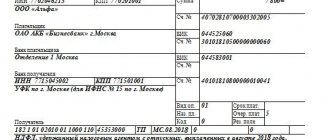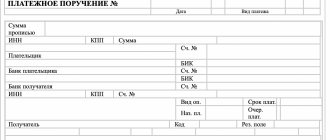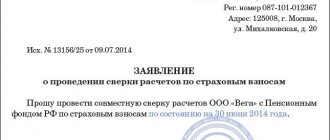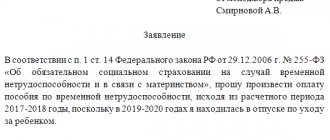How to find out about an overpayment
Most often, the reason for overpayment is errors in the payment order or declaration, double write-off of tax at the request of the Federal Tax Service, previously paid advance payments exceeding the total tax amount for the year.
You can find out about the overpayment after checking with the tax office or from a certificate in the KND form 1160081. If the Federal Tax Service discovers the overpayment first, it is obliged to notify the taxpayer that there is an overpaid amount of tax on his personal account within 10 days from the date of detection (clause 3 of article 78 of the Tax Code of the Russian Federation).
Request the Federal Tax Service Inspectorate for a reconciliation of the status of settlements with the budget through Kontur.Extern
Set off overpayment for personal income tax
The offset is made according to the rules given in Art. 78 Tax Code of the Russian Federation. Federal taxes count toward federal taxes, regional taxes count toward regional taxes, and local taxes count toward local taxes.
Personal income tax is a federal tax. Therefore, the amount of overpayment for personal income tax can be offset against arrears for taxes at the federal level. In addition, an erroneous personal income tax payment can be offset against future payments. For example, for VAT or income tax. It is also possible to offset payments under the simplified tax system. This is due to the fact that such taxes are paid from one’s own funds. And you can pay them ahead of schedule.
But it is necessary to prove that the overpayment of personal income tax is not tax amounts withheld from taxpayers’ income, but is precisely the company’s funds, as erroneously transferred. To do this, carry out a reconciliation report with the tax office and provide supporting documents.
How can you manage your money?
You can dispose of the overpayment in three ways (clause 5, clause 1, article 21 of the Tax Code of the Russian Federation):
- return to your current account;
- offset against future payments;
- repay debt on other payments, pay penalties or fines.
Previously, overpayments of tax could only be offset against one level of tax. This rule was canceled back in 2022, and from January 1, 2022, there will be even more opportunities to use overpayments. It will be possible to count it in the following areas:
- upcoming payments of taxes, fees, insurance premiums;
- repayment of arrears on other taxes, fees, insurance premiums;
- debt on penalties for taxes, fees, insurance premiums;
- debt on fines for tax offenses.
Existing debts on taxes, fees and insurance premiums will not allow you to return the overpayment. According to the new rules, inspectors will first have to offset the overpaid amount to pay off not only arrears, penalties and fines on taxes, but also similar payments on insurance premiums and fees (clause 6 of Art. Tax Code of the Russian Federation). The remaining amount after offset can be returned to your account or offset against future payments.
Deadlines for filing an application for a refund or credit
An application for a refund or offset of money must be submitted no later than 3 years from the date of the overpayment, which is determined by the date of transfer of funds to the budget (clause 7 of Article 78 of the Tax Code of the Russian Federation). There are exceptions to this rule.
If the overpayment was due to an excess of advance payments, for example for income tax, to the amount of tax calculated at the end of the year, then the period begins to count from the date of filing the annual tax return (Resolution of the Presidium of the Supreme Arbitration Court dated June 28, 2011 No. 17750/10).
If you miss the three-year period specified in the Tax Code of the Russian Federation, money from the budget can only be returned through the court. The statute of limitations for such cases is 3 years from the moment the taxpayer learned or should have learned about his right to a refund (letter of the Ministry of Finance of the Russian Federation dated March 15, 2022 No. 03-02-08/16920). In the article “How to Refund Overpaid Tax,” we figured out how to correctly calculate deadlines and avoid conflicts with the tax office.
Now that the Federal Tax Service is required to notify of the discovery of an overpayment, the deadline for filing a claim for a refund must be counted from the moment of receipt of the tax notice or reconciliation with the budget.
What to do if you missed the three-year deadline
As a general rule, the period for offset or refund of overpayment is three years from the date of payment of the tax. If three years have passed, the tax office will refuse.
However, the three-year period is not always counted from the date of payment. For example, an overpayment arose due to the payment of advance payments for income tax. And the accountant found out about it when he filed a declaration at the end of the year.
Therefore, if the tax office refused you, check whether you knew about the overpayment at the moment it arose. Or, for objective reasons, you found out about it later.
If three years have not yet elapsed from the day the taxpayer actually learned about the surplus, you can go to court. The court considers the period to be three years from the moment the company learned or should have known about the overpayment. In this case, the judge will check the reasons why the company or individual entrepreneur could not find out about the overpayment earlier.
For example
, filed an income tax return and paid tax for 2016 on March 13, 2022. On March 20, 2022, the company filed an updated declaration for 2016. In it, it added expenses that it could not reflect in the initial declaration due to a legal dispute with the counterparty. As a result, after submitting the updated declaration, an overpayment arose. On July 10, 2022, the company filed an application for a refund of overpaid taxes. The inspectorate refused to refund the tax because more than three years had passed since its payment (March 13, 2022). However, the organization can obtain a tax refund through the court, since it became aware of the overpayment only on March 20, 2022, when the accounting data was adjusted. If we count three years from this date, then at the time of filing the application the return period has not yet passed.
Mechanism for refund or offset of overpayment
The tax office does not automatically refund overpaid amounts. This happens only at the request of the taxpayer. For your convenience, we have prepared a detailed scheme for carrying out a tax offset or refund of an overpayment.
Stage 1. Conduct a reconciliation with the tax office
Submit an application to the Federal Tax Service at the place of registration regarding the need to carry out a reconciliation. Such an application can be brought in person or sent by mail or through Kontur.Extern. Within 5 working days, the tax office will send you a reconciliation report, check it.
Request the Federal Tax Service Inspectorate for a reconciliation of the status of settlements with the budget through Kontur.Extern
If everything is correct, sign the document and submit it to the tax office. If errors or discrepancies are found, indicate at the end of Section 1 of the act that “the act was signed with discrepancies.”
Stage 2. Prepare an application for offset or refund of overpayment
Submit an application for offset or refund to the tax office at the place of registration or location of the taxpayer. The application can be submitted in any form or on the form recommended in Appendix 9 to the order of the Federal Tax Service dated February 14, 2017 No. ММВ-7-8 / [email protected] Attach payment orders and documents confirming the overpayment to the application. If the overpayment arose due to errors in the tax return, submit an updated calculation.
Stage 3. Wait for the tax inspector’s decision
Within 10 working days, but not earlier than the day the desk audit on the updated declaration ends, the inspector will decide on a tax offset or a refund.
The period for returning the overpayment is 1 month from the date of filing the application or from the date of completion of the desk audit of the updated declaration (clause 6 of Article 78 of the Tax Code of the Russian Federation).
If a refund is refused, you can appeal the refusal to a higher tax authority within one year (Articles 137, 138 of the Tax Code of the Russian Federation). When the appeal does not help, return the overpayment through the court. The statute of limitations for filing an application is 3 years.
Crediting personal income tax in configuration 1C:ZUP 3.1
To draw up an application for crediting personal income tax in the 1C-Reporting workplace in the Salary and Personnel Management 3.1 program, in the “Reporting, Certificates” section, you need to carry out the following steps:
- enter a command to generate a new instance of the report by clicking on “Create”;
- In the “Types of reports” form, select the report with the title “Application for confirmation of the right to offset advances on personal income tax” and click on “Select”, as shown in the screenshot below:
Rice. 1 Confirmation of the right to offset advances in 1C: ZUP 3.1
As a result, a form will be displayed on the screen with a new copy of the application for personal income tax offset, which must be filled out:
- In the “Year” field, indicate the tax period in which the amount of personal income tax on the income of a foreign employee (employees) will be reduced by the amount of fixed advance payments paid by this employee. By default, the current tax period is indicated;
- The "Organization" field is filled in by default. If more than one organization is registered in the information base, you must select the organization for whose employee(s) the application is being drawn up;
- The “Date” field indicates the date of filling out the application for personal income tax offset (by default, the current working date is indicated);
- In the “Registration with the tax authority” field, the name of the tax authority with which the organization is registered and where it is supposed to submit an application for crediting personal income tax is automatically indicated; this field is located along the path: section “Settings” - “Organizations” - “Registration with the tax authority” " The fields B of the Federal Tax Service (code) and checkpoint are also automatically filled in;
- 5. In the tabular part (on the left) on the “Selection” button in 1C 8.3 Salary and personnel management, the name of the employee (employees) for whom the application is being filled out is indicated. When selecting an employee, data on the employee is automatically filled in (full name of the employee, date of birth, TIN, type of identification document, its series, number, date of issue and by whom) from the directory “Individuals”, which is located in the section "Personnel". If some personal data is not filled in or filled in incorrectly, you can directly change the employee’s personal data from the document form using the “Edit” link. The edited data will be updated in the form automatically;
- In the “Manager” field in 1C 8.3 ZUP, edition 3.1, the details of the person signing the application form are indicated;
- In the “Phone” field, manually enter the contact phone number;
- After preparing the application, the document should be recorded as shown in the screenshot below:
Rice. 2 Applications for personal income tax offset
Submitting an application to the tax authority
Before submitting the application to the tax authority, it is recommended to check your sample application for personal income tax credit for errors. To do this, click on the “Check” button located at the top of the document form. In this case, the document data is checked for compliance with the requirements of the Federal Tax Service. When checking, if errors are found, a message is displayed.
By clicking the “Application” button, you can generate a printed application form, as shown in the screenshots with a sample personal income tax offset below:
Rice. 3 Printed application form for personal income tax offset
Rice. 4 Sample of personal income tax offset
Using the “Upload” button, the file is uploaded to the specified directory on a magnetic medium for transmission to the Federal Tax Service in electronic form. The 1C ZUP 3.1 program assigns the file name automatically;
In the 1C: Salary and Personnel Management 3.1 program, which contains a subsystem of regulated reporting, a mechanism is implemented that allows directly from the program (without intermediate uploading to an electronic submission file and using third-party programs) to send an application to the tax authority in electronic form with an electronic digital signature (if the “1C-Reporting” service is connected). Before sending, it is recommended to perform format and logical control of filling out the application. To do this, click on the “Send → Check on the Internet” button, as shown in the screenshot below. To send an application to the tax authority directly from the program, click on the “Submit → Send to the regulatory authority” button:
Rice. 5 Sending an application for personal income tax credit
After the application is submitted to the Federal Tax Service, it is recommended to protect the document from changes. To do this, run the document and check the box next to “The document has been accepted by the tax authority and archived” and run the document again. It is impossible to edit the document after this.