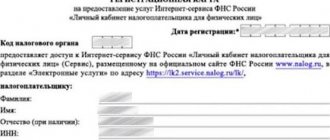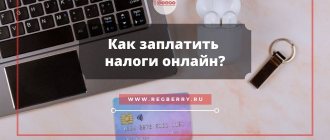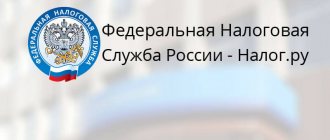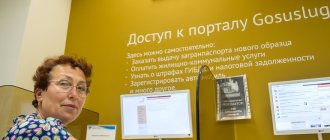The Internet service “Taxpayer Personal Account for Individuals” allows the taxpayer to:
- receive up-to-date information about property objects and vehicles, about the amounts of accrued and paid tax payments, about the presence of overpayments, about tax debts to the budget;
- control the status of settlements with the budget;
- receive and print tax notices and receipts for tax payments;
- pay tax debts and tax payments through banks - partners of the Federal Tax Service of Russia *;
- download programs for filling out a personal income tax return in Form No. 3-NDFL, filling out a declaration in Form No. 3-NDFL online, sending a declaration in Form No. 3-NDFL to the tax office in electronic form, signed with the taxpayer’s electronic signature;
- monitor the status of the desk audit of tax returns using Form No. 3-NDFL;
- contact the tax authorities without a personal visit to the tax office.
Access to the “Taxpayer Personal Account for Individuals” service is provided in one of three ways:
- Using the login and password specified in the registration card. You can receive a registration card in person at any * inspection of the Federal Tax Service of Russia, regardless of the place of registration. When contacting the inspectorate of the Federal Tax Service of Russia, you must have an identification document with you. Gaining access to the service for persons under 14 years of age is carried out by legal representatives (parents, adoptive parents, guardians) upon presentation of a birth certificate (another document confirming authority) and an identification document of the representative.
If you received a login and password earlier, but you have lost them, you should contact any * inspection of the Federal Tax Service of Russia with an identification document.
Using a qualified electronic signature. A qualified electronic signature verification key certificate must be issued by a Certification Center accredited by the Ministry of Telecom and Mass Communications of Russia and can be stored on any medium: hard drive, USB key or smart card. This requires the use of special cryptoprovider software: CryptoPro CSP version 3.6 and higher.
- Using the Unified Identification and Authentication System (USIA) account - access details used for authorization on the Unified Portal of State and Municipal Services. Attention! Authorization is possible only for users whose identification was carried out by personal contact at one of the places of presence of Unified Identification and Automation operators
If you have questions about the operation of the service, you can use the “Question-Answer” mode.
Government structures keep up with modern technologies. Now you can complete documents, submit applications, and receive advice without leaving your computer. To make it easier for citizens to work with the tax office, an online service was created - a taxpayer’s personal account. By creating your account on the Federal Tax Service website, you can track your tax debt, pay it, fill out and submit a tax return at home or in the office. To do this you just need to register.
How to register in your personal taxpayer account
The Federal Tax Service (FTS) is a government body that controls taxes and fees. To simplify interaction with citizens, the Federal Tax Service website was created - nalog.ru. With its help, every person, organization or individual entrepreneur can track their tax turnover via the Internet. This convenient format of work frees you from constant visits to the tax office, long lines, and piles of papers.
To use these benefits and electronic services, you need to register on the tax service website. To do this, everyone must create a personal account. This is a special portal where all tax information about the subject is stored: movable and immovable property, debts, benefits, overpayments, etc. A personal account can be registered with the tax office by:
Registration in your personal tax account is very simple for all groups of the population. To do this, you need to visit the Federal Tax Service office, issue a registration card using your passport and Taxpayer Identification Number (TIN), and gain access to the portal (password and login). All data that will be stored in the Personal Account is a tax secret, so registration of a taxpayer should eliminate all possible risks. The new user must be personally present at the inspection when obtaining access. But one such trip to a government agency will free you from subsequent “wanderings” through inspections.
The Federal Tax Service provides primary information - login login and password. With this data, only online registration will remain at home. After activation, the password is replaced by the user himself for additional protection. Working with the account is simplified as much as possible; the taxpayer tracks the debt to the budget, repays it, fills out the declaration and sends it without visiting the inspectorate. For legal entities and individual entrepreneurs, the opportunities are even wider. By opening an account on the tax website, an individual can apply to register an individual entrepreneur. The registration process for each user group is slightly different.
How to open a Personal Account in person at the Federal Tax Service branch
To quickly open your personal account (hereinafter abbreviated as LC) and gain access to it, you should personally come to an appointment with the Federal Tax Service of the Russian Federation. You can choose any branch, regardless of your registration and place of registration. To register an account in the service, you need to provide:
- general passport or other equivalent identification document;
- application for access to the personal account in the required form (KND 1116102).
The specified application form was introduced by Order of the Federal Tax Service of the Russian Federation No. ММВ-7-17/ [email protected] dated 08/22/2017 (as amended in 2022) → .
Important! If the interests of the applicant are represented by his representative, when visiting the tax office he must present a document confirming his authority and his passport.
For example, only his legal representative (mother, father, grandmother, adoptive parent, etc.) can open a personal account for a 14-year-old person. At the tax office, he can present his passport and the birth certificate of a 14-year-old child. The application form is filled out by the applicant himself or his representative. The latter must affix the filing date and signature. When writing an application, the taxpayer (his representative) has the right to indicate any available method of obtaining a registration card of his choice:
- The first, fastest way: hand-delivery (carried out in 15 minutes by a specialist from the Federal Tax Service).
- Second: sending by email. mail (arrives within 15 days).
The Federal Tax Service of the Russian Federation will issue the applicant ( his representative) with a registration card (KND 1116104) for using a personal account, where a password and login will be indicated. The card looks like this → Registration card.
Then, within an hour, the password and login will be activated. After this, the applicant can go to his office. All documents, information about its owner, come from this moment, as they are generated, from all Federal Tax Service Inspectors exactly here.
Register a personal account for individuals
According to Article 57 of the Constitution of the Russian Federation, all individuals are required to contribute fees and taxes to the state budget. This mechanism provides the state with a financial basis; through taxes paid, hospitals and schools are built, roads and elevators are repaired. For intentional or unintentional evasion of this duty, they are subject to tax, administrative, and even criminal liability. The tax is levied on property, cash income, land, hunting, and fishing. Just for convenient control over the accrual and payment of these debts, a personal account for individuals (LK FL) was created.
By registering a taxpayer's personal account, the user can:
- monitor the taxation of your property, transport, land;
- control and repay debts;
- return the amount of overpayments to your personal account;
- receive a tax notice;
- print payment documents and pay at the bank;
- make payments online without commission;
- receive any advice from the Federal Tax Service remotely.
The capabilities of the office are expanded thanks to programs that can be downloaded on the website. For example, a program for filling out and sending declarations. To further simplify tasks, payment documents can be filled out online. One of the latest updates is the return of overpayments to your personal account. The site has tips that help a new user navigate their account. Consultation on any issue can be obtained in the “Typical Questions” section.
How to connect a personal account for individual entrepreneurs
A tax account for individual entrepreneurs is a virtual office for small businesses that simplifies interaction with the tax office. The personal account of individual entrepreneurs differs in functionality from the personal account of individuals. Here, a registered user can remotely monitor accrued income taxes, personally select a tax rate for their business, and receive and send messages to the inspectorate. A simple and understandable service saves the entrepreneur’s time; you don’t have to go to the Federal Tax Service for statements and certificates; most documents can be received and sent online.
For convenient use, the interface in your account can be changed, blocks can be rearranged, and the service can be customized as much as possible. There are two ways to register a personal account for an individual entrepreneur:
- Through the login and password to the individual’s account. If the user has already created a record for an individual, the login data for it can also be used for the individual entrepreneur’s account. After the account is opened, you will need to enter additional OGRNIP data. The capabilities of such an account are limited; the user can view information, request extracts and reports. To send documents to the inspection online, you need KSKPEP (Qualified Certificate of Electronic Signature Verification Key).
- Through KSKPEP. A certificate is an electronic or paper document that confirms ownership of a key by a specific person. You can obtain it from accredited certification centers. The issuance of the KSKPEP occurs in the same way as the receipt of an electronic signature. The cost of the certificate for an individual entrepreneur is 1,500 rubles. To register an individual entrepreneur’s account, the signature carrier must be connected to the computer and follow the instructions on the website.
Accounts for individuals and individual entrepreneurs are integrated, the user can switch from one account to another. All functionality of the site will be available to those who registered through KSKPEP.
Registration of a taxpayer’s personal account for legal entities
A personal account for a legal entity, as well as for an individual entrepreneur, simplifies work with the Federal Tax Service. It combines all the necessary services to solve an organization’s tax-related problems. Through personal account for legal entities. persons can:
- monitor the tax turnover of the organization: debts, overpayments, unclear payments;
- return the amount of overpayments, clarify unclear payments;
- track calculations of penalties, fines, fees, interest;
- receive extracts from the Unified State Register of Legal Entities;
- reconcile payments with the tax office;
- monitor document flow, execution of requests and applications;
- receive advice from the Federal Tax Service online.
Tax ru: login to your personal account of the Federal Tax Service
People go to the tax website not only to find their answers to questions about taxation of citizens, but also to check payments for their taxable items in their personal account of the Federal Tax Service. Previously, you had to wait for the postman to come and throw the receipt in the mailbox, then go to the nearest bank and stand in a kilometer-long line at the cashier’s window with a payment order. As a result, it took almost the whole day to pay several receipts.
Now you can pay all possible taxes and duties yourself by going to the official tax website at https://www.nalog.ru/ , selecting the type of account (individual, individual entrepreneur or legal entity) and entering your login (your TIN) and password and then the “Login” button.
If you do not have information to log into your personal account, then register on the website of the federal tax service.
What is the password for an electronic signature certificate?
The electronic signature, which is created in the taxpayer’s Personal Account on the Federal Tax Service website, can be stored in the department’s secure system or on the user’s computer. The first option is preferable, then the citizen has the opportunity to use it from any device.
The authenticity of the electronic signature is confirmed by a certificate issued by a certification authority. To sign documents on the Federal Tax Service website, individuals only need to have an unqualified electronic signature and the certificate will be in electronic form, stored in the system.
When creating an electronic signature, you need to set a password for the certificate. This is a set of characters that allows you to access the signature. The combination must be as secure as possible and the user must save it.
Registration of a personal account in Tax ru
Registration on the website of the Tax Service of the Russian Federation can be accomplished in several ways:
- Using your GosRegister portal account.
A registration form will appear where you will need to indicate your first and last name, as well as your mobile phone number and email address.
After clicking the “Registration” button, an SMS with a code will be sent to the specified mobile phone number to confirm your account registration.
Step 2. Confirm your personal information. To do this, indicate SNILS and passport details. The entered data will be checked by the pension fund and the migration service, after which you will receive an email response with the result of the check. (Takes from 2 hours to several days)
Step 3. At this stage, you need to confirm your identity in a way convenient for you:
- Personal visit with a passport to the nearest MFC (multifunctional and others)
- Online confirmation via Internet banks Sberbank Online, Post Bank or Tinkoff (if you are already a client of one of the listed banks)
- By mail, ordering to receive an identification code using Russian Post (you will receive an envelope with an identification code that you will need to enter on the website, usually the envelope arrives in 2-3 weeks)
Recovering your personal account password Tax ru
If you are unable to log into the website of the federal tax service, we recommend that you check that you have entered your login and password correctly. You may have misspelled a letter or number, or you may have pressed the Caps Lock key. If your next attempts to log into your account are unsuccessful, we recommend using the function to recover your personal account password.
To do this, go to the login page for your personal account on the tax website at https://lkfl.nalog.ru/lk/ and click the “Forgot your password?” button.
A page will open where you will need to enter your TIN number, email address and the control word you specified when registering on the site.
Next, click the “Recover Password” button. A letter from the tax office will be sent to your e-mail address with further instructions (the letter will contain a link to reset your password) on how to recover your password to your personal account.
Be careful and fill out your details slowly! If you enter the data incorrectly 3 times, the ability to recover the password from your account will be blocked for 1 day.
And now the last step - come up with a new password to log into your personal account and save it.
If suddenly you are unable to restore access to the site, contact the nearest Federal Tax Service office in person. Tax service employees will help you restore access to your personal account.
How to access your Personal Account through the State Services portal
A taxpayer can use a personal profile on the State Services portal to open a tax account through it.
Important! The user of State Services must have a confirmed account, since only it provides access to all services of the portal, including registration of an online account on the website of the Federal Tax Service.
If you don’t have a confirmed account, you need to create and verify it, and only then use it to open an online account on the Federal Tax Service website. The step-by-step guide in this case will be as follows:
- Selecting a registration method on the State Services portal: online bank, service center or the portal itself. Let’s consider, for example, “Another registration method” (i.e. online, on the portal).
- Obtaining a simplified account on the portal (= primary, simplified registration level). Indicate: full name, mobile phone or email. mail. The entered data is confirmed via SMS with a code or via a link in the message received by email. mail.
- Creating a password: come up with a secure option, write it down, confirm it.
- Obtaining a standard account (= standard level of registration): filling out passport data (full name, gender, place and date of birth, citizenship, series and number of passport, etc.), SNILS.
- Obtaining a confirmed account (= confirmed registration level) at the service center (SC) upon presentation of a general passport and SNILS. The code received at the CO should be entered into the appropriate field in your personal account where this level is located (see the “My data and contacts” tab).
Important! Those users who confirmed the entry by sending a registered letter by mail or other methods will not be able to log in to the Federal Tax Service website through State Services.
- Login to the online account on the tax website through the State Services portal.
After completing the steps described above, a registration card will be generated automatically. The form of the card does not change (KND 1116104) and is completely identical to the one issued by the tax office on a paper form.
Mobile application of the Tax Service of the Russian Federation
Not everyone knows that you can use the personal account of a taxpayer of the Federal Tax Service not only on the official website, but also using a mobile application. The mobile client is provided free of charge and is available for download to owners of Android mobile devices.
To log in, use your login and password from your personal account of the Federal Tax Service of Russia or your account on the Gosuslugi.ru portal. You can download the application in the Google Play app store. To do this, launch it and enter the phrase “Personal Taxes” in the search bar. The application you are looking for will be displayed first in the search - you can distinguish it by the corporate logo of the tax office. To download, click on the “Install” button and wait until the download completes.
A new shortcut will appear in your smartphone application, which means the application is ready to launch.
Features of the mobile application of the Tax Service of the Russian Federation:
- obtaining information on accrued and paid taxes
- obtaining information about the existence of debt
- viewing information about property objects and insurance premiums
- viewing tax documents
- view user profile
- fast and easy tax payment
You can also download the official application of the Russian Tax Service from the link below:
Instructions for registering a taxpayer
There are three ways to register with a taxpayer’s personal account on the Federal Tax Service website.
If you are registering for the first time, you can obtain a login and password to enter your account at the tax office. You must come to the inspection office in person with an identification document. Fill out the application on a special form and submit it at the window. The form is issued by inspection staff on site. Within 15 minutes you will receive a login and password with which you need to register. You can contact any tax office, regardless of your place of registration. Login and password are issued free of charge.
Another way to log into your account is using a qualified electronic signature. This is the storage medium (USB card, smart card, hard drive) on which your signature is encrypted and stored.
And another way is using the Unified Identification and Authentication System (USIA). This is authorization using a login and password from the State Services electronic portal. It is available only to registered users on the State Services portal.
In your personal information, link your phone number and email to your account. If you forget or lose your password, this will help you recover it faster.
All information about your personal data, property, taxes and other information will be generated in your personal account within three working days. Your account will display the property that belongs to you by right of ownership and share of ownership. If any information is incorrect, you must report this to the tax authorities.
In the future, taxpayer information is updated daily.
Hotline Tax ru
If you are interested in any information related to the services of the federal tax service, you can contact the Federal Tax Service hotline at 8-800-222-2222. Calls within Russia are free. Use this Federal Tax Service contact center number to resolve general questions or obtain information.
The tax office also has a special helpline where you can anonymously report facts of corruption or bribes and other gross violations of the tax service. Calls to this number are accepted 24 hours a day.
Tax helpline of the central office of the Federal Tax Service of Russia
Official website Tax ru
There are many clones of the tax service website on the Internet, but there is only one official tax service website and is available at www.nalog.ru. Only on this website you will be able to log into your personal account and pay current taxes, penalties, view your debt, register an individual entrepreneur or request a certificate from the tax office online.
Using the official website of the Federal Tax Service, you can perform the following operations:
- Notify about refusal to use your personal account (needed to receive the requested certificates on paper at the Federal Tax Service office)
- Report the presence of property or vehicles
- Submit an application for property tax benefits
- Get a certificate of mutual settlement with the budget
- Submit an application for tax deduction rights
- Get a certificate about the status of settlements
- Notify about the availability of accounts opened in foreign banks
- Make an appointment with the tax authority
The official tax website looks like this:
Immediately at the top there are links to enter the personal accounts of various types of persons, then there are links to electronic services and on the side there is a brief summary of the latest news.
Description and capabilities of the service
The main page of the service with a description of all possibilities
The service is a portal that contains complete information about the taxpayer . The top menu includes sections:
- Start page. Contains general information about sections of your personal account;
- Objects of taxation. Information about all objects, their features, as well as the availability of tax benefits for the taxpayer are indicated. When you first log in, you must confirm the correctness of the existing data or correct it;
- Charges and payments. Information is generated for the current year;
- Debt/overpayment;
- A column for submitting a 3-NDFL tax return, viewing information about received 2-NDFL certificates, as well as viewing the amounts of taxes transferred by the employer to the pension fund and social insurance fund;
- Electronic document management of the payer. Here you can contact the tax authorities in writing if you have any questions. You can choose a standard request for the most frequently asked questions, apply in a free form, or leave a complaint about the work of the tax authorities.
In the last section, at the very bottom, there is a button for making an appointment with the tax authorities for a specific time and date, which significantly reduces the time for resolving various issues.
Opposite the tax office logo is the taxpayer’s personal information:
- FULL NAME;
- TIN number;
- Date of last visit to your personal account;
- Information about the tax authority that controls settlements;
- Typical questions;
- Feedback;
- Action history;
- Link to log out.
The service provides users with the following features:
- View accrued taxes;
- Adding and removing tax objects;
- Payment of existing debts;
- View accrued penalties;
- Downloading and printing receipts for subsequent payment in banks;
- Fill out the 3-NDFL declaration and send it to the tax office remotely;
- Resolve controversial issues through feedback without a personal visit to the tax office.
Feedback allows you to contact the tax office on controversial issues of tax assessment, adding or deleting taxable items or payments made that for some reason are not displayed in your personal account (you should remember that payments are displayed within ten business days). In this case, you can attach scans of documents to confirm the information provided.