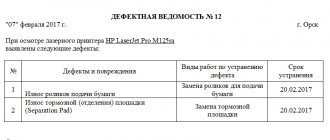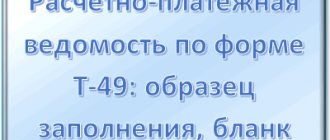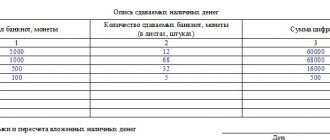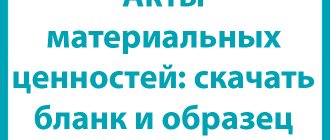Classification of turnover sheets
The turnover (turnover balance sheet) shows due to what amounts of debit and credit turnover on an account (or accounts, or certain analytics allocated in a specific account) for a certain period, the value of the final balance was formed from the amount of the initial balance.
That is, a document such as a turnover sheet can be created in three main versions:
- SALT for the total set of synthetic accounts;
- turnover statement for a separate synthetic account or for several synthetic accounts;
- turnover sheet for a specific analytics allocated on a synthetic account, or for several such analytics.
Despite the availability of options, the structure of the turnover sheets will be the same. It will contain:
- balance at the beginning of the period;
- debit turnover;
- loan turnover;
- balance at the end of period.
It is more convenient to consider the algorithm for compiling the turnover sheet using the example of a separate synthetic account. Let this be account 71, which reflects transactions with accountable persons.
To learn about what other accounts can be used in accounting, read the article.
Digital library
Finance and credit / Accounting and analysis / 4.4. Turnover balance sheets for analytical and synthetic accounts
Rice. 4.7. Synthetic score 10 “Materials” (example 2)
In accounting, it is important to know not only the balances of economic assets and the sources of their formation at the beginning and end of the reporting period, but also their movement during the month. To summarize the movement of economic assets and sources during the month, turnover sheets are compiled for analytical and synthetic accounting accounts. Turnover statements for analytical accounts can take the following forms:
1) current account (total);
2) quantitative-total (inventory).
For analytical accounts 71 “Settlements with accountable persons”, 60 “Settlements with suppliers and contractors”, 70 “Settlements with personnel for wages”, 76 “Settlements with various debtors and creditors”, etc., a total turnover sheet is compiled. The data for filling it out is taken directly from the analytical accounts, and the final data of the turnover sheet is checked against the synthetic account.
Let's draw up a total balance sheet (Table 4.3) based on the data in example 1 (see subsection 4.3).
Table 4.3 Balance sheet for analytical accounts
| Name analytical account | Balance at the beginning of the month | Monthly turnover | Balance at the end of the month | |||
| Dt | CT | Dt | CT | Dt | CT | |
| Ivanov I.I. | 300 | 250 | 170 | 380 | ||
| Petrov P.P. | 500 | 450 | 305 | 645 | ||
| Total: | 800 | 700 | 475 | 1025 | ||
A quantitative and total turnover sheet is compiled for those accounts in which accounting is kept in physical and monetary terms, for example, for accounts 01 “Fixed assets”, 10 “Materials”, 43 “Finished products”, etc. The data for filling out this statement is also taken from analytical accounts.
Let's draw up an inventory list (Table 4.4), using the data from example 2 (see subsection 4.3).
Table 4.4 Balance sheet for analytical accounts
| Name | Unit measurements | Balance at the beginning of the month | Monthly turnover | Balance at the end of the month | ||||||
| Dt | CT | |||||||||
| Quantity | Sum | Quantity | Sum | Quantity | Sum | Quantity | Sum | |||
| Satin | m | 100 | 1000 | 90 | 900 | 55 | 550 | 135 | 1350 | |
| Chintz | m | 200 | 3000 | 100 | 1500 | 120 | 1800 | 180 | 2700 | |
| Total | x | 4000 | x | 2400 | x | 2350 | x | 4050 | ||
In the turnover sheet (see
table 4.4) totals are calculated only by the amount, since quantity can be measured in different units (meters, kilograms, pieces).
The total amount is checked against synthetic account 10 “Materials”.
The turnover sheet for synthetic accounts (Table 4.5) is compiled at the end of the reporting period, and the data for its preparation is taken from synthetic accounts. When compiling a balance sheet for synthetic accounts, Pacioli's rule
:
the statement has three pairs of equal totals.
Table 4.5 Turnover balance sheet for synthetic accounts
| Name synthetic account | Balance at the beginning of the month | Monthly turnover | Balance at the end of the month | |||
| Dt | CT | Dt | CT | Dt | CT | |
| Fixed assets | 8000 | 10000 | 2000 | 16000 | ||
| Materials | 2000 | 5000 | 4000 | 3000 | ||
| ……………. | ||||||
| Authorized capital | 10000 | 10000 | ||||
| ……………. | ||||||
| Total* | 22500 | 22500 | 75000 | 75000 | 95500 | 95500 |
| *Total amounts are conditional | ||||||
The data in the column “Balance at the beginning of the month” (see Table 4.5) must coincide with the currency of the opening balance, the data in the column “Turnover for the month” - with the total of the chess sheet. The data in the “Balance at the end of the month” column of the turnover sheet for synthetic accounts is used to compile the balance sheet. Debit balances from the statement are transferred to the assets of the balance sheet, and credit balances are transferred to the liabilities of the balance sheet.
Subaccounts occupy an intermediate position between synthetic and analytical accounts
. They are written down as a fraction, for example: account 10 “Materials” sub-account 1 “Raw materials and supplies” – 10/1, etc.
Synthetic accounts are first-order accounts, analytical accounts are second-order accounts...
Turnover sheet for synthetic account 71: formation features
Let’s assume that an employee of an organization, Ivanov, received cash from his employer in the amount of 10,000 rubles. for household needs, and his colleague Petrov - travel allowances in the amount of 20,000 rubles.
A week later, Ivanov reported on the use of funds, providing an advance report with supporting documents in the amount of 9,000 rubles. Petrov brought the employer a similar set worth 19,000 rubles.
Read about the features of preparing an advance report here.
What will the turnover sheet look like for account 71, reflecting these business transactions?
The turnover sheet is a table, the columns of which have the following names:
| Account (sub-account) / Analytical characteristics of a sub-account | Balance at the beginning of the period | Period transactions | balance at the end of period | |||
| Debit | Credit | Debit | Credit | Debit | Credit | |
In the first column of the turnover sheet, the following is recorded:
- synthetic account;
- the subaccount in which transactions are recorded, if it is entered into the applicable chart of accounts (in our case, it is entered and has the designation 71.01);
- analytical characteristics of this subaccount (can be anything; for 71 accounts these are the names of the employees to whom cash is issued).
Filling out the columns of the turnover sheet occurs on the basis of data from primary accounting documents according to the accounting entries corresponding to these documents. If accounting is carried out manually, then each of the transactions recorded in accounting is entered into the turnover sheet in chronological order. In accounting programs, this register is generated automatically.
ConsultantPlus experts explained which accounts should be used in accounting and how to properly conduct analytical accounting:
If you do not have access to the K+ system, get a trial online access for free.
Balance sheet: compact
Large reports, which include the OSV report, may be inconvenient to work with in a standard form. They do not fit on the pages when printed, or on the screen when viewed: you need to move the mouse from one place in the report to another. As a result, something disappears from the review, and a complete picture does not emerge.
What to do here?
You can move report boundaries manually. To do this, you need to move the cursor to the border of the column, press the right CTRL on the keyboard and, without releasing it, move the mouse to the left if we want to reduce the width of the column, or to the right if to increase it.
By moving the boundaries, we get a more compact report.
However, each time a new report is generated, the boundaries have to be moved again. I would like to make sure that the resulting format is remembered by the program. Can this be done? Can!
Calling the Conditional Appearance settings
Open the Editing conditional design element by clicking the Show settings button - Appearance tab - Add.
Appearance tab
You put:
- Placement - Transfer .
- Minimum width — 9.
- Maximum width — 12.
This setting for all report columns will limit the column width from 9 to 12 characters. If the data does not fit into this format, it will be transferred to another line.
Generating a report
Let's generate a report using the Generate .
Saving the setting
Save the setting in the report options under the name OSV:Compact by clicking the Save settings .
Now, when you select this report, a report with the specified settings will be automatically generated.
SALT for account 71: sample filling with postings
For our example, the fact of issuing funds to Ivanov and Petrov in the amount of 10,000 and 20,000 rubles, respectively, is first recorded. These transactions correspond to the following transactions:
- Dt 71.01 Kt 50 - in the amount of 10,000 rubles;
- Dt 71.01 Kt 50 - in the amount of 20,000 rubles.
Let's reflect them on the turnover sheet:
- enter the amounts 10,000 and 20,000 rubles. in the “Debit” column opposite the corresponding analytical characteristics of the subaccount (these are the names of employees Ivanov and Petrov);
- we add up the 2 available figures that form the debit of subaccount 71.01, and indicate in the turnover sheet the resulting total amount of 30,000 rubles. in the “Debit” column opposite this subaccount;
- if no other operations were carried out on synthetic account 71 (let’s agree that this is the case), we duplicate the amount of 30,000 rubles. in the “Debit” column opposite account 71.
As soon as Ivanov and Petrov bring their advance reports and checks, we draw up the postings:
- Dt 10 Kt 71.01 - in the amount of 9,000 rubles;
- Dt 26 Kt 71.01 - in the amount of 19,000 rubles.
On the turnover sheet:
- enter 9,000 and 19,000 rubles. in the “Credit” column opposite the employees’ names;
- we add up the figures for credit transactions, and the resulting value is 28,000 rubles. We enter in the “Credit” column opposite the subaccount 71.01, as well as the main synthetic account 71.
If the opening balance is zero, then in order to determine the balance at the end of the period and indicate it in the turnover sheet, you need to subtract the smaller ones from the larger values indicated in the columns under the cell “Turnover at the end of the period”. If 1st is recorded in the Debit column and 2nd is recorded in the Credit column (as in our scenario), the results are recorded in the Debit column under the Ending Balance cell. In this case it consists of:
- from 1,000 rub. according to Ivanov’s reports (enter this amount next to Ivanov’s last name);
- 1,000 rub. according to Petrov’s reports (we record opposite the name Petrov).
In turn, in the “Debit” column under the “Balance at the end of the period” cell opposite subaccount 71.01, the indicators of all analytical characteristics of the subaccount are summarized. That is, in our case, we will fix here the amount of 2,000 rubles. We duplicate this value in the “Debit” column under the “Balance at the end of the period” cell opposite the synthetic account 71.
Thus, based on the results of transactions, a debit balance for account 71 is recorded in the turnover sheet. Its total amount is 2,000 rubles.
A finished sample of the turnover sheet reflecting the above operations will look like this:
| Account (sub-account) / Analytical characteristics of a sub-account | Balance at the beginning of the period | Period transactions | balance at the end of period | |||
| Debit | Credit | Debit | Credit | Debit | Credit | |
| 71 | 30 000,00 | 28 000,00 | 2 000,00 | |||
| 71.01 | 30 000,00 | 28 000,00 | 2 000,00 | |||
| Ivanov | 10 000,00 | 9 000,00 | 1 000,00 | |||
| Petrov | 20 000,00 | 19 000,00 | 1 000,00 | |||
For other nuances of filling out the SALT, read the material “How can you check the balance sheet” .
Analytical and synthetic accounting: filling out the “chessboard”
Some accountants prefer the so-called checkerboard sheet to the turnover sheet. This is a type of OSV, which differs in the form of filling. All credit accounts are drawn vertically, and debit accounts horizontally. Transaction amounts are indicated at the intersection of rows and columns.
The goal of "chess" is the same as that of a regular OSV. This structure allows you to analyze the income and expense parts of the balance sheet and determine the tax base for any period of time. An example of determining the corresponding account for any of the transactions is given below.
The chess sheet allows you to present information about account balances in a visual form
Sometimes drawing up a balance sheet is preceded by filling out an account card (the so-called drawing of airplanes). For each account, debits and credits are calculated. It looks like the wings of an airplane: debit on the left, credit on the right. In theory, such a drawing makes it easier to fill out the OSV and find errors. In practice, you do not need to fill out account cards to perform the transaction. Experienced accountants always skip the “airplane” stage.
Who regulates it?
If we turn to the current legislation, it turns out that the term “turnover balance sheet” is not fixed in the regulations. This means that the paper is actually used unofficially. In fact, the document is widely distributed. The use of the statement is indirectly based on the provisions of Article 10 of Federal Law No. 402.
N 402-FZ “On Accounting”
The regulatory legal act provides that:
- data that is recorded in primary documents must be registered and accumulated in accounting registers;
- the structure of the register must contain a grouping of accounting objects and the amount of monetary change in each of them;
- register forms for private economic entities are approved by the state, and for those that belong to the country - by budgetary regulations.
It must be remembered that the balance sheet is a primary document. It is used as an accounting register. This feature is associated with the legal tradition that arose during the USSR. In addition, on December 28, 2001, the Ministry of Finance of the Russian Federation issued Order No. 119n. The document approved methodological guidelines that related to the accounting of inventories of Russian companies.
If you read the order, it turns out that the turnover sheet is a document intended to record income and expenses. In addition, it reflects the relationship of expenses with the movement of materials and goods in the warehouse and contains balances at the beginning and end of the reporting period.
The balance sheet is very similar to the reverse sheet. However, the first paper does not reflect the consumption and receipt of goods and materials. Due to the presence of such definitions of legal acts and the practice of accounting exchange, balance sheets have become widespread.
The Federal Tax Service often requests them to conduct inspections. So, if you turn to the text of the order of the Federal Tax Service of the Russian Federation No. ММВ-7-15/184, it turns out that the regulations must stipulate the taxpayer’s obligation to provide a balance sheet for monitoring.