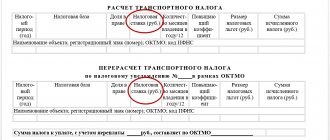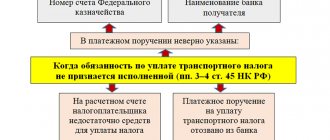On the Autocode website you can check your transport tax online. To do this, simply enter the vehicle’s license plate number into the verification form and receive a detailed report on the car’s history. The service is available to everyone without registration, and you can find out everything you need about the car in 5 minutes.
Tax information is located at the bottom of the reporting document. This section also contains information about the cost of compulsory motor liability insurance. The check is carried out according to the Federal Tax Service, the amounts are calculated for Moscow and the regions of the Russian Federation.
Transport tax rates in the Moscow region
For a year
| Name of taxable object | Rate (RUB) for 2022 |
| Passenger cars | |
| up to 100 hp (up to 73.55 kW) inclusive | 10 |
| over 100 hp up to 150 hp (over 73.55 kW to 110.33 kW) inclusive | 34 |
| over 150 hp up to 200 hp (over 110.33 kW to 147.1 kW) inclusive | 49 |
| over 200 hp up to 250 hp (over 147.1 kW to 183.9 kW) inclusive | 75 |
| over 250 hp (over 183.9 kW) | 150 |
| Motorcycles and scooters | |
| up to 20 hp (up to 14.7 kW) inclusive | 9 |
| over 20 hp up to 35 hp (over 14.7 kW to 25.74 kW) inclusive | 16 |
| over 35 hp (over 25.74 kW) | 50 |
| Buses with the number of years that have passed since the year of manufacture, up to 5 years inclusive | |
| up to 200 hp (up to 147.1 kW) inclusive | 27 |
| over 200 hp (over 147.1 kW) | 56 |
| Buses with the number of years that have passed since the year of manufacture exceeding 5 years | |
| up to 200 hp (up to 147.1 kW) inclusive | 50 |
| over 200 hp (over 147.1 kW) | 100 |
| Trucks with the number of years that have passed since the year of manufacture, up to 5 years inclusive | |
| up to 100 hp (up to 73.55 kW) inclusive | 20 |
| over 100 hp up to 150 hp (over 73.55 kW to 110.33 kW) inclusive | 25 |
| over 150 hp up to 200 hp (over 110.33 kW to 147.1 kW) inclusive | 33 |
| over 200 hp up to 250 hp (over 147.1 kW to 183.9 kW) inclusive | 45 |
| over 250 hp (over 183.9 kW) | 58 |
| Trucks with a number of years that have passed since the year of manufacture exceeding 5 years | |
| up to 100 hp (up to 73.55 kW) inclusive | 25 |
| over 100 hp up to 150 hp (over 73.55 kW to 110.33 kW) inclusive | 40 |
| over 150 hp up to 200 hp (over 110.33 kW to 147.1 kW) inclusive | 50 |
| over 200 hp up to 250 hp (over 147.1 kW to 183.9 kW) inclusive | 65 |
| over 250 hp (over 183.9 kW) | 85 |
| Other self-propelled vehicles, pneumatic and tracked machines and mechanisms | 25 |
| Snowmobiles, motor sleighs | |
| up to 50 hp (up to 36.77 kW) inclusive | 25 |
| over 50 hp (over 36.77 kW) | 50 |
| Boats, motor boats and other water vehicles | |
| up to 100 hp (up to 73.55 kW) inclusive | 100 |
| over 100 hp (over 73.55 kW) | 200 |
| Yachts and other motor-sailing vessels | |
| up to 100 hp (up to 73.55 kW) inclusive | 200 |
| over 100 hp (over 73.55 kW) | 400 |
| Jet skis | |
| up to 100 hp (up to 73.55 kW) inclusive | 100 |
| over 100 hp (over 73.55 kW) | 200 |
| Non-self-propelled (towed) ships for which gross tonnage is determined (from each registered ton of gross tonnage) | 200 |
| Airplanes, helicopters and other aircraft with engines (per horsepower) | 250 |
| Airplanes with jet engines (per kilogram of thrust) | 200 |
| Other water and air vehicles without engines (per vehicle unit) | 2000 |
FILES
Note to the table: the values are given in the Moscow region for 2016, 2022, 2022, 2022, 2022, 2022, 2022. To select rates for a specific year, use the selector. These rates are applied in the cities: Aprelevka, Balashikha, Bronnitsy, Vidnoye, Volokolamsk, Voskresensk, Golitsyno, Dzerzhinsky, Dmitrov, Dolgoprudny, Domodedovo, Dubna, Yegoryevsk, Zheleznodorozhny, Zhukovsky, Ivanteevka, Istra, Kashira, Klimovsk, Klin, Kolomna, Korolev, Kotelniki, Krasnoarmeysk, Krasnogorsk, Krasnozavodsk, Lobnya, Losino-Petrovsky, Lukhovitsy, Lytkarino, Lyubertsy, Mozhaisk, Mytishchi, Naro-Fominsk, Noginsk, Odintsovo, Lakes, Orekhovo-Zuevo, Pavlovsky Posad, Podolsk, Pushkino, Pushchino, Ramenskoye, Reutov , Sergiev Posad, Serpukhov, Solnechnogorsk, Stupino, Fryazino, Khimki, Chernogolovka, Chekhov, Shatura, Shcherbinka, Shchelkovo, Elektrogorsk, Elektrostal, Yakhroma and other settlements of the Moscow region.
In the Moscow region there are fewer registered transport tax payers than in Moscow. However, more than in other regions of the country - 2 million 150 thousand citizens and legal entities. All of them make payments to the budget, guided by the requirements of Law No. 33 of July 9, 2008.
Calculation of transport tax in 1C: Enterprise Accounting ed. 3.0
To correctly calculate transport tax in the 1C: Enterprise Accounting program, it is necessary that the document “Registration of Vehicles” be entered.
It is located in the “Directory” section - “Transport tax”.
If you don’t have such an item in the “Directory” section, then you need to go to the section settings - the gear icon in the upper right corner of the window, select “Navigation settings” from the drop-down menu and in the window that opens, find the required item in the left column. By double-clicking on it, or using the “Add” button, you need to move it to the right side of the window, and then click “OK”.
When you go to the “Transport Tax” item, a new window will open in which you should select the “Vehicle Registration” item.
Then click on the “Create” button and select “Registration”. Next, you need to indicate all the characteristics of the car, according to the passport and vehicle certificate.
It is important to fill out all the data correctly, since tax calculation depends on almost each of them.
For example, the “Date” field is the date the vehicle was registered. If you registered your vehicle after the 15th of the month, that month will not be included in the ownership rate, and vice versa. For example, if the car was registered on November 15 or later in the same month, then the tax will be calculated only for the month of December. But if, for example, November 14 or earlier this month, then the tax will be calculated for 2 months.
Tax rates will depend on the “Registration” column. If the car is registered in another region, then this must be taken into account.
The size of the rate will also depend on the code of the type of vehicle, since different rates apply for cars and trucks.
The “Engine power” indicator will directly affect the calculation, since the formula by which transport tax is calculated looks like this:
engine power * tax rate * number of months of ownership/ 12 * increasing factor
The increasing factor applies to expensive cars over 3 million rubles. In the “Tax benefit” column, you must select the item that suits you.
Important nuance! If your organization plans to apply a benefit, then it must submit an application to the tax authority and receive either a notification of the application of the preferential regime or a refusal.
To apply for a benefit, you must go to the “Reports” section and select “Regulated reports”.
In the window that opens, follow the “Notifications” link, click on the “Create” button and from the list of possible applications select “Application for benefits for transport and (or) land tax.” You can quickly find the application you need using the search bar.
The application form that opens must be filled out manually, indicating the details of the car, the period of the benefit provided and on the basis of what clause and what law you are applying for it.
Once completed, the application can be sent to the tax authority by clicking on the “Submit” button, or printed for a personal visit to the Federal Tax Service, or uploaded to send the application through a third-party provider.
Let's return to tax calculations.
According to the previously completed “Vehicle Registration” form, it is clear that our car does not have an increasing coefficient, the tax rate is 45 rubles, the engine power is 160 horsepower and we have owned the car for exactly a month.
Let's calculate the tax: 160 * 45 / 12 * 1 = 600 rubles.
But in order not to calculate the tax manually, we can turn to the “Month Closing” processing in the “Operations” section.
When the routine operations of the month are completed, we need to click on the “Calculation of transport tax” item and select the “Show transactions” item.
In the transaction amount you will see the tax calculated by the program.
Also, by clicking on the “Transport tax” item again, you can select the help-calculation “Calculation of transport tax” and analyze the calculation.
What should you pay attention to in the certificate? The first is which vehicles the tax was calculated on, because it may turn out that you have 2 cars registered, and the tax is calculated on only one of them. The second point is the technical characteristics and the availability of benefits.
You can find out how many vehicles your organization owns according to the program data using the “Subconto Analysis” report, located in the “Reports” section.
In the window that opens, you should indicate the period - year, in the subconto column - “Vehicles” and in the “Organizations” field you need, then click on the “Generate” button.
Important nuance! If your organization made advance payments for transport tax during the year, then their amount should be deducted from the accrued tax amount for the year and only the difference should be paid to the tax authority.
Regarding the entry for the calculation of transport tax, it can be reflected in the debit of any of the expense accounts.
Typically, if the car is used by administration employees, then account 26 is chosen. Trade enterprises using the car for deliveries include the cost of paying tax in account 44. If the car is rented out and the income from renting out the car does not relate to your main activities, then the tax is reflected in account 91.02. This can be configured in the “Main” section, “Taxes and reports”.
In the window that opens, go to the “Transport Tax” tab and then follow the link “Methods of reflecting expenses.”
Here you will have the opportunity to specify the tax for which vehicle will be reflected on a particular account, or set general settings for the organization.
Tax calculation and payment deadlines for organizations
In the Moscow region, as in the vast majority of regions, taxpayers from legal entities make advance payments based on quarterly results. Tax for the entire year is paid in full at the end of the year. The payment deadline is March 28. When calculating, the amount is rounded to the nearest ruble according to mathematical rules: if there are more than 50 kopecks in the amount, they are paid as one ruble, less - kopecks are not taken into account.
Deadline for payment of transport tax for legal entities in 2022:
- for 2022 - no later than March 1, 2022
- for the 1st quarter of 2022 - no later than May 2, 2022
- for the 2nd quarter of 2022 (6 months) - no later than August 1, 2022
- for the 3rd quarter of 2022 (9 months) - no later than October 31, 2022
- for the 4th quarter and the entire year 2022 - no later than March 1, 2023
Calculation of transport tax
The amount of transport tax includes the following factors:
- Vehicle registration region.
- Vehicle ownership period (if it is necessary to calculate tax for an incomplete year).
- Type of vehicle.
- Vehicle engine power.
Additionally, for cars whose price is above 3,000,000 rubles, a special coefficient is applied.
Formula for calculating transport tax:
Amount = R × P × (m / 12) × Kpov
Where
- R – rate,
- P – vehicle power in horsepower,
- m – number of months of ownership per year,
- Kpov – increasing coefficient.
The rate is determined by the vehicle type, capacity and region of registration. Rates are set by the constituent entities of the Russian Federation and in different regions they can differ significantly.
Rules and deadlines for paying taxes for individuals
Citizens also do not make advance payments, but they do not need to make payments themselves. All the necessary information for paying taxes for the past year is received by residents of the region in the form of notifications from the territorial divisions of the Federal Tax Service. Letters are sent to the place of registration of the individual. If the place of residence has been changed, and due to circumstances the tax authority has not been notified about this, you can use the taxpayer’s Personal Account on the tax service website.
Individuals are required to pay invoices no later than December 1 of the same year in which the notification is received. Failure to pay taxes on time will result in a fine.
Deadline for payment of transport tax for individuals in 2022:
- for 2022 - no later than December 1, 2022
- for 2022 - no later than December 1, 2023
Please take into account: in accordance with paragraph 7 of Art. 6.1. Tax Code of the Russian Federation, if the last day of the period falls on a weekend, then the day of expiration of the period is considered to be the next working day following it.
Advantages Autocode
Checking transport tax by VIN or license plate on the Autocode website takes just a few minutes and is available online around the clock without registration. The service has been operating steadily since 2012 and is recognized by ordinary motorists and organizations. In one day, the system performs more than 15 thousand checks, helping buyers and sellers of vehicles.
Checking information using Autocode is simple and convenient. You can use the mobile application by installing it on your smartphone. Be confident in the accuracy and reliability of the information you receive. And if an error occurs, payment is guaranteed to be returned to the user.
Check your car history now!
Benefits for individuals
A number of residents of the region may qualify for transport tax benefits:
- heroes of the USSR, Russian Federation, as well as full holders of the Order of Glory;
- veterans and disabled combat veterans, incl. WWII;
- disabled people (disability group 1, 2);
- citizens who were captured by the Nazis as minors during WWII;
- victims of radiation as a result of the Chernobyl accident;
- guardian of a disabled child, one of the parents in a large family;
- victims of radiation during the accident at Mayak, as well as those exposed to radiation during testing at the Semipalatinsk test site;
- citizens who were at risk during nuclear weapons testing, as well as those who suffered from radiation sickness during such tests;
- guardian of an incapacitated citizen;
- owners of vehicles with engines less than 70 hp.
FILESOpen table of transport tax benefits in the Moscow region
Who needs to pay transport tax
It is a common belief that only owners of trucks and cars pay the tax. However, it is not. The owners of any vehicles registered with the registration authorities have to pay a contribution to the regional treasury. The list includes airplanes, steamships, yachts, motor sleighs and much more.
Art. 358 of the Tax Code of the Russian Federation indicates exemption from tax payments to owners of the following vehicles:
- passenger vehicles equipped for driving by disabled people, if the installed engine has a power of less than 100 hp, and the receipt was made through social security authorities in accordance with the law;
- tractors, combines and special equipment registered to agricultural producing enterprises;
- boats without engines, as well as with engines, provided their power is less than 5 hp;
- aircraft registered for air ambulance and medical services;
- for transport of executive authorities, provided that service in their ranks is equivalent to military service or is such;
- sea, river and aircraft, if for their owners the main activity of transporting passengers or delivering goods;
- drilling ships and platforms;
- fishing and river vessels, as well as vessels registered in the Russian International Register of Vessels.
Transport tax is not withheld from stolen vehicles, even if the search for them has been stopped.
How is transport tax on a car calculated?
The tax base for calculating transport tax is the power of the car engine in hp. With. The “cost” of one horsepower depends on the region in which the owner is permanently registered (the region of primary operation of the car and its registration do not matter). The Tax Code of the Russian Federation presents a table with tax amounts depending on the power of the machine. Regional authorities have the right to increase or decrease these values, but no more than 10 times .
Special online transport tax calculators are available on the website of the Federal Tax Service of the Russian Federation and on specialized resources. To calculate you will need to indicate:
- region of residence of the owner;
- car power;
- number of months of ownership (if the car is registered with the traffic police after the 15th day of the month or deregistered before the 16th day of the month, then it is not taken into account);
- type of transport (truck, bus, passenger car, other);
- make, model and year of manufacture, if the car costs more than 3 million rubles. (probably using a multiplying factor).
Advantages of the transport tax calculator
Checking the fee using the TN calculator makes it easier to make a decision on purchasing or selling a specific vehicle. The service will also be useful for those who are not sure that the correct amount is stated in the tax notice, which may be due to errors in calculations, in the application of base rates and correlating coefficients.
- The TN calculator is easy to use, anyone can handle the test
- If you have several cars, then using a calculator it will be easier to estimate the costs of maintaining them
- You can make calculations for each vehicle
- The calculator is completely free
- No need to enter your personal data or bank card details
- Efficiency of verification
A quick calculation using the TN calculator allows you to get rid of some doubts, as well as check your suspicions regarding the calculations that were made by the tax authority.
Use our online calculator. It's easy, fast and convenient!